Thanks to digital painting, it becomes easier to paint using programs like Corel Painter. Finding some great Corel Painter free brushes will help you in your digital painting.
The advantage of digital painting is that it is less expensive, and you can use a computer mouse or digital tablet to do your work.
One of the most popular digital painting applications is Corel Painter.
It comes up with a lot of exciting features and free Corel Painter brushes, you can use to create an amazing painting.
Here is everything to know about Corel Painter and how to a convenient place to get the best Corel Painter brushes.
What is Corel Painter?
Corel Painter is a digital art application. It is the best application to use for professional digital artists.
Corel Painter comes up with a wide variety of tools and materials for professional artists.
It has a lot of similarities with Photoshop for example layered editing.
Both of these applications have introduced several innovations in the field of digital painting and drawing.
Using a computer mouse or graphics tablets you can reproduce the effect of drawing media and physical painting for example oil, chalk, color pencil, charcoal, and watercolor.
You can also enjoy some non-traditional items like pattern pens, image hose, and several other artist tools
Free Corel Painter
You can download a free Corel Painter without paying a single penny legally.
With free Corel Painter, you can also enjoy free Corel Painter brushes.
Some of the features are mentioned below:
- Several digital painting tools
- Canvas customization in real-time
- Integrated picture editor
- Brush selector can be improved
- The size and texture of the paper can be adjusted
- Can do advanced work with layers
Some tips on using Corel Painter’s brushes
The world is changing day by day, several innovations are made these days.
Corel Painter is one of the amazing innovations in the field of digital painting and drawing.
It has become a tool of choice for many professional artists.
Here are some of the tips you can consider if you want to use this amazing application and brushes for Corel Painter:
- For creating a thick paint look it is suggested to combine impasto and thick paintbrushes.
- Brush interacts with the texture of paper so you can create your paper textures for roughing up the paint. By increasing contrast, you can also make default papers rough.
- The more variety you create the more real paint you can enjoy.
- Lowering the default amount of paint under a brush can bring amazing results.
- The fact is that real-world painting is messy. In the case of digital painting, you can avoid the mess. For mimicking the variability, you can use sample multiple color s or mixer pads. You can also add color variability to all your brushes virtually
Corel Painter brushes
Paintbrushes are the first tools a painter wants to test.
There is a huge library of painter brushes for Corel Painter.
You can try each of them to test their work.
These include gauche, acrylic, airbrushes, oil paints, and watercolors, etc. you will for sure love the quality of strokes, blending effects, and amazing textures these brushes offer.
You can also get an advantage from free Corel Painter brushes.
These brushes completely look like real brushes and also behave like real traditional painting media brushes.
You will feel like you are working on a real-world paper or canvass.
With a lot of variety, it may be tiring for you to find out the right brush for you.
But you can create custom brush pallets and create an amazingly wonderful painting using them.
Top 10 Free Corel Painter Brushes
Here are some of the free Corel Painter brushes that you can try and you will have the best experience whether you’re trying to create a masterful digital painting, Corel Painter paper textures, or other digital assets to help you with your digital paintings.
Audio expression brushes
Audio expression brushes are one of the best free brushes for Corel Painter.
These brushes were introduced in Painter in 2016. Size and other parameters of the brush can be changed with modulation in the amplitude of the audio signal.
For this purpose, the computer’s microphone can be used.
You can either use the default brush available in this category or can customize them according to your choice.
Auto van Gogh brush variant
For roughing in the base color of the painting it is the best paintbrush and effect.
It is also an amazing brush option to tone the picture if you want to remove the photographic look.
For having the best experience with this brush choose a picture with a clear sky in the background and a definite focal point.
You can also choose an image having some areas of graduated colors.
You can increase or decrease the size of the brush.
It falls under the artistic category and has a default size of 12.9 pixels.
When you use it with the auto van Gogh effect falls under the Esoterica category you will see the best strokes.
Real wet oil brushes
You can use these brushes for both oil and acrylic looks.
You can control the concentration and viscosity of the paint.
For achieving different effects you can also modify controls.
There are two different options for using real wet oil brushes, which are mentioned here:
The hard round:
This brush use a circular dab type. Using this brush you can paint expressively and quickly.
This brush is very sensitive to the flow map you choose.
It is moderately wet to use.
You can even make thick strokes with this brush.
The soft round:
The soft round real wet oil brush is just similar to the hard round brush except it is even wetter.
It is a pointed brush and you can make both thick and thin strokes.
Thick paint brushes
This category was introduced in 2017 having a look of traditional impasto.
These amazing brushes add texture and depth to your strokes.
You can emulate the look of thick, expressive, and rich brushwork.
Surface lighting settings can be used to improve the work done with thick paints.
People do not mostly like to paint thickly but more you will use a thick paintbrush you will love them more than wet oil paints.
You can also use custom brushes for painting thin.
Artists brushes
This is a wonderful brush category with a lot of cool effects.
You can use different variants to paint like a master.
With these brushes, you can use the impressionist effect.
You can also apply to pull and push colored paint in Sargent brush style.
In addition to that, you can make curved strokes.
You can create pointillist strokes with this amazing brush and much more.
When you move these brushes quickly you can make wider strokes.
Color variability can also be adjusted in settings.
Acrylic brushes
These brushes work just like real-world acrylic brushes.
You can use these brushes to cover rough brushstrokes.
Most of these brushes can make multicolor brush strokes.
Few of its variants can also interact with pixels for creating realistic effects.
Opaque acrylic painter brush falls under the acrylics category is one of the best options. It is an excellent brush for drawing sky and water.
It can efficiently make detailed expressive strokes.
So if you want to express every little detailing your project try this wonderful brush option.
You will observe the most realistic brush marks.
You can use the control panel to try different types of bristly looks.
With static bristle type, a single stroke type works best.
You can paint thin and thick strokes with this brush.
Airbrushes
With these brushes, you can apply colored fine sprays.
For building up the color with these brushes you need to overlay many brushstrokes.
The best thing to do with Corel Painter’s air colors is to play with them.
There is no need to worry about anything.
Just use whatever variant or spray paint you want.
The fine spray variant is the best one you can try under this category.
You can paint with variants, patterns, or colors as you want.
With these digital airbrushes, dots are sprayed or laid down in a circular form.
Pattern pens
Pattern pen is also an amazing brush in Corel Painter.
You can create seamless patterns using this wonderful brush.
It is a type of brush that you can use to make solid brush strokes.
Five new patterns are introduced which are moss, fire, hazard, damaged wall ad path.
So make your canvas look amazing with this amazing brush and impressive patterns.
Watercolor brush
The watercolor brush allows you to make pictures look like a watercolor painting.
Everything is in your hand you can change size, brightness, and granulation level.
You can also change the intensity of the colors.
Moreover, you can also determine the degree of color blending.
You can also adjust the content of the water just like you use to do on paper.
The brush stroke width is affected by stylus pressure.
When you first apply the brushstroke, it creates a watercolor layer automatically.
This layer can control the evaporation rate and wetness.
For painting directly on canvas you can use a digital watercolor brush variant.
Glazing brushes
With glazing brushes, you can control the opacity level.
It helps you in adding details to your art project.
You can add a variety of effects.
With these brushes, you can fill the area using continuous long strokes.
You will enjoy soft gradation from the start to the end.
These brushes work best with glazing stroke types and create a smooth blend of colors.
Charcoal and Conte
These brushes vary from pencils to soft or hard charcoal sticks.
The opacity of these brushes is linked with stylus pressure.
You can also create a custom pallet with your favorite variants.
You can use different variants to blend or soften the strokes.
Some other brush variants
Free Corel Painter brushes variants help improve the brush strokes and introduce amazing effects.
Some of the brush variants are mentioned here:
Sponges
You can create a variety of texture by using this brush variant.
For this purpose, you can apply the current paint color to blend or cover the existing colors.
Using some of these brush variants you can also apply pint dabs at different angles.
Grainy wet sponge and smeary wet sponge variants are two amazing variants that fall in this category.
Sumi-e
Flowing Sumi-e style strokes can be created using these variants.
You can change the size and shape of the brush as you like for creating traditional strokes with Sumi-e.
Tinting
Using this variant you can apply different effects to the existing artworks or photos.
Translucent color can be applied to the different areas of a black and white photo with the use of a basic round brush variant.
You can adjust the opacity of every color layer for giving a more dramatic or subtle effect.
Photo
You can modify existing artwork or digital images using this brush variant.
It is best for cleaning up photos. .you can sharpen an image, add blur effect, remove scratches, and also adjust colors.
In a grayscale image, you can also add colors.
Pens
This brush variant category includes two different variants called pens and calligraphy brushes.
You can create realistic effects with these brushes.
[do_widget id=custom_html-19]Conclusion
Real-world painting is full of a mess but has its charm.
You can feel the colors.
But with the development of technology, there are several applications where you can do digital painting.
One of these amazing applications is Corel Painter.
It comes up with a variety of brushes and variants you can choose according to your choice.
You can create real traditional paintings with this application all from free painter brushes and Corel Painter brush packs.
If you are a professional artist I would suggest you try this application.
You can take advantage of the free brush available mentioned above.
One can enhance the effects of these brushes using different variants.
Give this application a chance and create innovative paintings using your skills.
Have you ever used Corel Painter before?

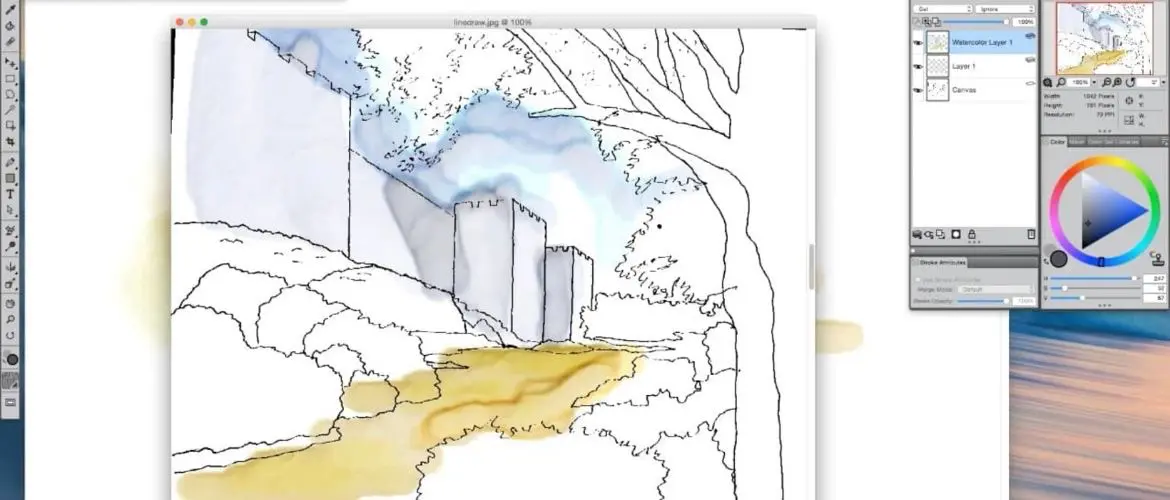

Constance
Wednesday 10th of February 2021
Jae, Great article, love your website! I use Corel Painter to do my artwork and it's challenging even after many years of using it. Thank you for sharing some of your story and for your vision. I signed up today for your emails. Shalom.
Jae Johns
Wednesday 10th of February 2021
Thanks for your kind words, and glad to have you as part of the community!