Are you tired of using Lightroom and not getting the results you want? Well, let me tell you, there’s a solution for that – Lightroom plugins. And the best part? You can get some of them for free.
I’m a photography enthusiast myself, and I know how frustrating it can be when you spend hours editing a photo only to find out that it’s not quite there yet. That’s where Lightroom plugins come in.
They can give you access to a bunch of new tools and features that can take your photos to the next level—the best part is, you don’t have to break the bank to get them.
In this article, I’m gonna take you through some of the best free Lightroom plugins out there. We’ll cover everything from presets to retouching to workflow plugins.
And don’t worry if you’re not a tech-savvy person, I got you covered.
We’ll go through step-by-step instructions on how to install the plugins, and I’ll even provide some troubleshooting tips in case you run into any problems.
So buckle up and get ready to take your photo editing game to the next level. Let’s go!
What are Lightroom Plugins
Alright, so what exactly are Lightroom plugins?
Think of them as add-ons that can help you unlock Lightroom’s full potential—they’re like cheat codes for photo editing. And the best part is, they’re super easy to use.
Lightroom plugins are third-party tools that integrate with Lightroom and provide you with additional features and functions.
They can help you automate certain tasks (add new creative effects, and even simplify your workflow).
One of the biggest benefits of Lightroom plugins is that they can save you a lot of time.
You can use them to apply a specific effect or style to a group of photos all at once, which would take forever to do manually.
Plus, they can help you achieve a more professional look with your photos, even if you’re not a pro yourself.
Another great thing about Lightroom plugins is that there are a ton of them available.
Whether you want to create stunning black-and-white images, add vintage effects, or automate your export process—there’s a plugin out there that can help.
Overall, Lightroom plugins are a game-changer when it comes to photo editing.
They can help you unlock new possibilities and take your photos to the next level. So don’t be afraid to experiment with different plugins and find the ones that work best for you.
Top Free Lightroom Plugins
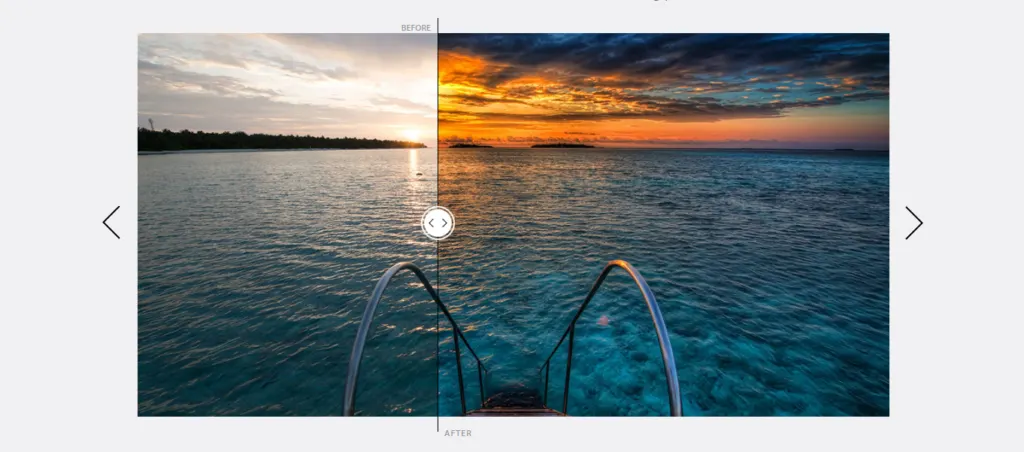
Let’s get into the good stuff—here are some of the top free Lightroom plugins that I can vouch for: VSCO Film – this plugin is perfect if you want to achieve a specific film look. It comes with a range of presets that are inspired by classic film stocks.
- Luminar Flex – This plugin gives you access to a range of advanced editing tools and features, including AI-powered tools that can analyze your photos and make automatic adjustments.
- Exposure X6 – This plugin is great if you’re into film emulation. It comes with a range of presets that mimic the look of classic film stocks—as well as advanced editing tools that can help you achieve a more professional look.
- Bulk – It allows the users to create their custom settings for editing digital images. It can work in Lightroom Classic and older versions as well. Because it is easily compatible with older versions, you can have no worries about working with Lightroom classic plugins.
- Lumosmax – The Lumosmax Lightroom plugin is gaining popularity among photographers throughout the world. You can get many Lightroom plugins for free, and this one should definitely be on the list!
- Print Studio Pro – this plugin is perfect if you want to print your photos. It comes with a range of features that can help you fine-tune your prints including color management and layout options.
- Intensify – Intensify is one of the popular Lightroom plugins that have the ability to show the hidden beauty of the images that you take. With its amazing contrast and color filters, it can magnify the intensity of your photos.
- Pastel Light – Pastel Light will give a soft as well as dreamy look to your photos.
- Aurora HDR – Aurora is a well-known and powerful Lightroom plugin that can make your photos quite attractive. Plus it can be used as a plugin for Lightroom software and can also be used as a standalone application.
- JPEG Optimizer – JPEG Optimizer plugin is becoming popular among graphic design experts with the passage of time due to its unique feature of maintaining the original quality of the images.
- Nik Collection – Nik Collection is a suite of plugins, intuitive tools, and a slick interface that transforms your photos into a visual excitement.
- The Fader – The Fader is a great plugin featuring a large collection of filters and layouts. These filters, as well as layouts, can help in adding creative effects to your images.
- Portraits – Make your portraits unique by giving them a pop and an amazing look.
- VSCO – VSCO is a great Lightroom plugin that can add a unique touch to your artwork using various effects.
- Evlaa – This Lightroom plugin also uses masking tools, colorful contrasts, and a range of brushes to make your digital photos look extremely nice and appealing.
- Sunset – Sunset is a popular Lightroom plugin that can make your photos look bright as well as attractive. This plugin is great for adding a romantic and warm mood to your photos.
- Color Love – Color Love will add a beautiful and attractive range of colors to your images.
- Fashion – The Fashion plugin enhances your fashion photos in an incredible way. This will make your original images very stylish.
- Landscape – Transform your landscape, nature, and travel photos with a few clicks.
- Deduplicator – Deduplicator will save you countless times by removing your duplicate photos in a few clicks.
- Focus Mask – Focus Mask is a simple plugin—which works on only one aspect of the image editing process and that is throwing light on those part of the photo which is in focus.
- LR Enfuse – LR Enfuse allows you to blend multiple exposures, focuses, and a series of images to create that masterpiece!
- Exposure X7 – Get professional photo adjustments with a huge collection of fantastic photo looks.
- Hypertyle – Want to add texture effects to your photos? Add 20 different surface, paint, and transparency effects.
These are just a few of the many Lightroom plugins that are available for free. There are so many more out there that can help you achieve your desired look and make your photo editing process easier and more efficient.
How to Install Lightroom Plugins
Alright, so now that we’ve covered some of the top free Lightroom plugins—let’s talk about how to install them. Trust me, it’s super easy.
- First, you’ll need to find the plugin you want to download. Most plugins have their own website or can be found on the Adobe Exchange website. Once you’ve found the plugin, simply click the download button and save the file to your computer.
- Next, open up Lightroom and go to the File menu. From there, select “Plugin Manager” and click “Add.” Navigate to the folder where you saved the plugin file and select it.
- After that, the plugin should appear in the list of installed plugins. Make sure to check the box next to the plugin to enable it.
And that’s it! You’re ready to start using your new plugin. Keep in mind that some plugins may require you to restart Lightroom before they become fully functional.
If you run into any issues during the installation process, don’t worry. There are a few common troubleshooting steps you can try, such as ensuring that your version of Lightroom is up to date or checking to make sure that the plugin is compatible with your operating system.
In conclusion, installing Lightroom plugins is a quick and easy process that can greatly enhance your photo editing capabilities. Don’t be afraid to try out different plugins and experiment with different styles and effects.
Conclusion
Well, there you have it, folks. Free Lightroom plugins are a game-changer (when it comes to photo editing). With a few simple clicks, you can unlock a range of advanced editing tools and features that can help take your photos to the next level.
From achieving a specific film look to automating your workflow, there’s a plugin out there that can help you achieve your desired result. And the best part is, many of these plugins are available for free.
So don’t be afraid to experiment with different plugins and find the ones that work best for you. And with the easy installation process, you can start using your new plugins in no time.
Free Lightroom Plugin FAQ
What are the best Lightroom plugins for photographers?
The best Lightroom plugins are the ones that help me edit my photos more efficiently and creatively. Some of my favorites are Exposure X6, Fader, and Luminar AI—but, it really depends on what you’re looking for!
How can I tell if a free Lightroom plugin is right for my specific needs as a photographer?
I usually look for free Lightroom plugins that can enhance the colors and sharpness of my images, as well as provide more creative options for editing. It’s important to try out different plugins and experiment with them to find the ones that work best for your individual style and needs.

