Are you on the lookout for the best standalone drawing tablets?
A standalone drawing tablet is one of the most important tools for a digital artist.
Drawing tablets that don’t need a computer need to have enough power to run heavy-graphic programs.
Having a good standalone tablet is essential, especially when you want to practice your drawing projects on the go.
This guide tends to highlight the best standalone drawing tablets for artists and graphic designers.
So, let’s take a dive into an art tablet you can use for computer drawing now!

1. Wacom Mobile Studio Pro

If you’re looking for a drawing tablet with a screen, Wacom Mobile Studio Pro is the best drawing tablet that is packed with some powerful creative tools.
It is a popular name when it comes to top-quality drawing tablets.
This drawing tablet with pen from Wacom may allow you to create detailed illustrations without any problem.
It has an incredible graphic monitor and an HD screen that provides remarkable clarity with enhanced color quality.
The high-resolution screen may allow you to see your artwork in complete detail.
This portable pen tablet is packed with powerful computing power and quick data transfer and processing features.
Compatible with Corel Suite and Adobe Suite, the Wacom Mobile Studio Pro can run graphically intensive programs.
Plus, it comes with 512 GB SSD and 16 GB system memory.
If you are an artist and want to capture objects and transform them into 3D models, you must buy the Wacom Mobile Studio Pro standalone drawing tablet.
You can do all types of art-related activities on this tablet.
They can be 2D or 3D activities.
Along with other Wacom tablets, this drawing tablet also comes with a fully-functional stylus.
In short, if you want to enjoy high performance and fast processing with powerful graphic options, Wacom Mobile Studio Pro is the best tablet for drawing.
Pros:
+ Enhanced computing power
+ You can run high-graphic programs on this tablet
+ High-resolution displays
+ It has a multi-touch surface
+ Highly responsive
Cons:
– This tablet is a bit expensive.
2. Apple iPad Pro

Apple iPad Pro also comes in the list of the best standalone drawing tablets of this year.
It is a digital art tablet that you can take anywhere and create beautiful pieces of art anytime inspiration hits you.
It’s one of the few drawing tablets that don’t need a computer.
Whether it is the ultra-smart specifications, extraordinary performance, and an amazing liquid retina display, every aspect of the Apple iPad Pro is the best.
To make sure that you have the best viewing angle, it also comes with angle adjustment options.
Moreover, the face ID feature is also available for secure authentication and Apple Pay.
The plus point of this standalone drawing tablet is its magic keyboard that may attach to the rear side of the tablet magnetically.
This magic keyboard contributes to the comfortable and user-friendly typing experience.
The processor of the tablet makes Apple iPad Pro fast and powerful.
You can play several high-quality games and software (such as Photoshop) on this drawing tablet.
With the iPad Pro, you can get many amazing drawing apps that are exclusive to the iPad.
In addition, you can use the Apple Pencil with the Apple iPad Pro.
So, if you are an illustrator and looking for a nice-looking yet powerful drawing tablet, you must go for buying the Apple iPad Pro.
Pros:
+ It comes with a magic keyboard
+ Offers the best iPad typing experience
+ Allows angle adjustments
Cons:
– Most users claim that swiping out of an application is a bit difficult.
3. Microsoft Surface Pro 7

A drawing pad for pc is the Microsoft Surface Pro 7.
It is the best drawing tablet with a screen that is compatible with Windows.
The screen size of the Microsoft Surface Pro 7 is 12.3 inches.
Although the screen size is small, it provides a great drawing experience.
Moreover, due to its powerful processor, the tablet can handle various 3D applications.
The best aspect of the Microsoft Surface Pro 7 is its support for Windows 10, due to which you can run all desktop drawing apps for Windows.
Plus, it is an ultra-slim and lightweight tablet that is faster than Surface Pro 6.
In short, if you want the flexibility of a desktop operating system, you must get Microsoft Surface Pro 7.
Due to all these features, this graphics tablet surely deserves the title of the top standalone drawing tablet for computer drawing.
Pros:
+ Compact and powerful
+ Palm rejection feature
+ Available in multiple configurations
+ Long battery life
Cons:
– You need to buy a pen separately
– Display quality is average
4. Wacom Cintiq 22 Drawing Tablet

This graphic tablet shows the balance between affordability and functionality, Wacom Cintiq 22 Drawing Tablet is the ultimate choice.
It is a digital drawing pad that has a large HD drawing display that is not only well-designed but has an anti-glare finish as well.
You can have a natural drawing experience due to the reduced parallax and great precision of the tablet.
Wacom Cintiq 22 Drawing Tablet also comes with an adjustable stand that may allow you to adjust your working position.
No matter if you are a professional artist or you are just at the start of your journey, Wacom Cintiq 22 Drawing Tablet is a good option for you.
Pros:
+ Available at a reasonable price
+ Great pressure sensitivity
Cons:
– This tablet has a low screen resolution
5. Huion KAMVAS Pro 22

Another powerful standalone and portable tablet is Huion KAMVAS Pro 22.
This Huion drawing tablet comes with some amazing features that make the overall user experience remarkable.
It has a high-resolution display of 21.5 inches on which you can draw lines and color the shapes accurately.
Moreover, it comes with battery-free pen technology, so you can work continuously on the tablet without charging it.
For adjusting the viewing angle, you can also get benefit from its ST 100 feature.
Available at a competitive price, this Huion drawing tablet does not compromise on quality.
What I like about the Huion KAMVAS Pro 22 drawing tablet is that it has a touch bar on both sides of the tablet, hence facilitating both left and right-handed artists.
Plus, it comes with 20 customizable express keys for scrolling the pages freely.
Pros:
+ Compact and slim design
+ Full lamination technology
+ Compatible with major applications and Windows and macOS
+ Budget-friendly
+ Battery-free pen technology
+ Great build quality
Cons:
– It is a bit difficult to update drivers on this tablet.
6. Microsoft Surface Book 2

One of the best standalone drawing tablets that are ideal for computer drawing is Microsoft Surface Book 2.
With a 15 inches PixelSense display, it can become a tablet or a PC for you.
If you want to utilize it as a tablet, just remove its screen, and you are good to go.
Not only this, but you can also fold the screen so you can work on illustrations easily.
To provide you with a great gaming experience, Microsoft Surface Book 2 is packed with GeForce GTX. Due to this, you can work with graphics professionally.
Plus, the lightweight design of this tablet makes it portable and useful for all artists.
With 256 GB storage, an i7 processor, and 16 GB of RAM, this computer drawing pad has become much more powerful as compared to other tablets.
It has a long battery life of 17 hours.
Hence, you can work productively without any interruption.
Pros:
+ Powerful and sleek design
+ Video playback of 17 hours
+ Fast processor
+ Good graphic performance
Cons:
– According to most users, there are bugs in the software.
7. Samsung Galaxy Tab S7

With an amazing design and Super AMOLED screen, Samsung Galaxy Tab S7 has also become one of the top standalone tablets.
As it is a standalone tablet, you do not need to add any additional devices.
This drawing tablet provides a great level of performance due to the optional keyboard and DeX mode.
It comes with an S-pen that provides superior accuracy and ultra-low latency, which makes these drawing pads beloved.
You can mark papers and take notes very easily with the help of this S-pen.
There is a long strip present at the back of the tablet that serves as a magnetic holder for the pen.
You can use Samsung Galaxy Tab S7 not only for drawing and painting but for signing documents and creating storyboards as well.
Moreover, its back and front cameras bring clarity and brightness, so do not wait anymore and capture and connect with Samsung Galaxy Tab S7!
In short, Samsung Galaxy Tab S7 is the best drawing tablet with a screen for beginners and professional artists.
So, if you want to take your artistic skills to a completely new level, you must go buy Samsung Galaxy Tab S7.
Pros:
+ It comes with an S-pen
+ Fast charging
+ Affordable price
+ Large edge-to-edge displays
Cons:
– Its screen is a bit smaller compared to other tablets
8. GAOMON PD1560 Drawing Tablet

GAOMON PD1560 Drawing Tablet is also one of the top best standalone drawing tablets that comes with a full high-resolution display and super-wide-angle.
It is a popular digital art tablet that has many features.
There are several customizable menu keys and shortcut keys on the side of the display so you can program them for your favorite action.
You can not only use GAOMON PD1560 Drawing Tablet for drawing and painting, but this tablet is also suitable for online meetings and teaching.
It is a great electronic drawing pad that has other capabilities outside of the features of a standard art tablet.
It is one of the best budget drawing tablets you can purchase.
Like other drawing tablets, GAOMON PD1560 Drawing Tablet also comes with a battery-powered stylus.
Plus, there is a pen holder in which extra nibs are placed.
Pros:
+ Compatible with Windows and MAC OS
+ Shortcut buttons are present on one side of the tablet
+ It comes with an HD display with an arm stand
+ Suitable for online teaching and meeting
Cons:
– Most users claim that the processor of this tablet is a bit slow.
9. Samsung Galaxy Tab S6

The next app-based standalone drawing tablet is Samsung Galaxy Tab S6.
It’s an art tablet with a pen that can run all Android applications as it uses the Android operating system.
If you want to convert your Android tablet into a PC desktop experience, Samsung Galaxy Tab S6 is a good option.
Although this type of tablet is used for leisure purposes, you can also use Samsung Galaxy Tab S6 for some general tasks as well.
Plus, it is suitable for both beginner and professional artists.
Pros:
+ It can run all Android applications
+ Lightweight
+ It is packed with a fast mobile processor
Cons:
– It cannot run the apps developed for the Apple environment
– You cannot use Samsung Galaxy Tab S6 with Procreate app
10. HP ZBook X2-G4

Are you a graphic designer and looking for the best standalone drawing tablet with a screen?
If yes, look no further than HP Zbook X2-G4. It is a popular drawing tablet that is loved by digital artists.
Basically, HP Zbook X2-G4 is not a tablet; it is a laptop.
As it comes with a screen that is detachable, that is why it comes in the list of the best drawing tablets.
The HP Zbook X2-G4 comes with a powerful processor where you can run several intensive digital art applications.
Its RAM is 16 GB, and space is 512 GB.
Moreover, this drawing tablet has a large screen size of 14 inches.
The best point of the HP Zbook X2-G4 drawing tablet is that it is light in weight.
It means that you can take this standalone tablet with you wherever you go.
Pros:
+ It has a large screen size of 14 inches
+ Large storage capacity
+ Powerful performance of a tablet and laptop
Cons
– It is a bit pricey
11. CHUWI UBook Pro Tablet

If you are a digital artist who loves to create stunning illustrations and looking for a professional drawing tablet, CHUWI UBook Pro Tablet is a good option.
It is also a drawing tablet that has a detachable screen.
With 256 GB memory and 11.6 inches high-resolution display, this drawing tablet is much more powerful.
Moreover, the CHUWI UBook Pro Tablet is available at an affordable price as well.
In addition, the CHUWI UBook Pro Tablet is lightweight and portable as well.
So, if you are an artist who loves to be creative while traveling, CHUWI UBook Pro Tablet is the perfect option for you.
Pros:
+ High-resolution display
+ Portable
+ Light in weight
Cons:
– Most users claim issues with pen level pressure
12. Microsoft Surface Book 3

If you’re looking for a professional drawing tablet, one of the best standalone drawing tablets that are ideal for illustrations is Microsoft Surface Book 3.
With a 15 inches PixelSense display, it can become a tablet or a PC for you.
If you want to utilize it as a tablet, just remove its screen, and you are good to go.
Not only this, but you can also fold the screen so you can work on illustrations easily.
To provide you with a great gaming experience, Microsoft Surface Book 3 is packed with GeForce GTX.
Due to this, you can work with graphics professionally.
Plus, the lightweight design of this tablet makes it portable and useful for all artists.
With 256 GB storage, an i7 processor, and 16 GB of RAM, this tablet has become much more powerful as compared to other tablets.
It has a long battery life of 17 hours.
Hence, you can work productively without any interruption.
Pros:
+ Powerful and sleek design
+ Video playback of 17 hours
+ Fast processor
+ Good graphic performance
Cons:
– According to most users, there are bugs in the software.
13. Wacom CTL-6100WL Drawing Tablet

If you want a tablet that shows the balance between affordability and functionality, Wacom Drawing Tablet is the ultimate choice.
It has a large HD drawing display that is not only well-designed but has an anti-glare finish as well.
You can have a natural drawing experience due to the reduced parallax and great precision of the tablet.
Wacom Drawing Tablet also comes with an adjustable stand that may allow you to adjust your working position.
Whether you are a professional artist or you are just at the start of your journey, Wacom Drawing Tablet is a good option for you.
Pros:
+ Available at a good price
+ Great pressure sensitivity
Cons:
– This tablet has a low screen resolution.
14. Microsoft Surface Pro X

Microsoft Surface Pro X is another drawing tablet that has a lightweight design and comes with an ultra-slim profile and Pixel Sense display touchscreen.
There are several built-in Microsoft programs on this tablet, so it will be quite easy for you to work.
And the best thing is Microsoft Surface Pro X comes with a facial recognition feature; hence you do not need to remember your password every time.
Moreover, this tablet has a portable design, so you can take it with you on the go.
Pros:
+ Portable design
+ There are multiple connectivity options
+ It has a Pixel sense display touchscreen
Cons:
– This tablet cannot run Photoshop
15. New Apple iPad Air

One of the best standalone drawing tablets on my list is New Apple iPad Air.
The New Apple iPad Air looks beautiful and attractive due to its unique retina display as well as full-screen design.
It comes with a 10.9 inches screen where you can see every detail of the image or graphic.
You can find New Apple iPad Air in five different colors.
For example, rose gold, space grey, green, sky blue, and silver.
If we talk about the gorgeous screen of the New Apple iPad Air, there is an anti-reflective coating on the screen.
The screen of this standalone tablet is not only attractive but pleasing and comfortable to look at.
Whether you want to draw something on the tablet or you want to take notes or make some important documents, you can do every task with comfort and ease due to its A14 Bionic feature.
The overall body of the New Apple iPad Air is slim.
All the operations and functions are quite easy to use.
To get the best experience from the New Apple iPad Air, you can also attach the smart magic keyboard with it.
With long battery life and the support for both Wi-Fi and LTE connectivity, New Apple iPad Air always stands top when we talk about the top standalone drawing tablets.
Pros:
+ It comes with a built-in trackpad
+ A14 Bionic feature
+ Availability in different colors
+ Anti-reflective coating on the screen
+ Liquid retina display
+ There is support for Wi-Fi and LTE in New Apple iPad Air
Cons:
– There are issues with the fingerprint reader
– You need to buy Apple Pencil separately
Read Also:
- Can Drawing Tablets Work without a Computer?
- 11 Best Budget Drawing Tablets with Displays
- 10 Amazing Digital Art Tools
16. Microsoft Surface Go 2

If you are looking for a cheaper alternative to Microsoft Surface Pro, you must go for buying Microsoft Surface Go 2.
In fact, according to most people, Microsoft Surface Go 2 is a small version of Microsoft Surface Pro as there are several features that are similar in both tablets.
Microsoft Surface Go 2 is an amazing yet powerful standalone drawing tablet that comes with a 10.5 inches display that is touch-enabled.
Apart from support for Windows Operating System, this tablet provides a better grip.
Moreover, you can also adjust it at different angles.
Like other standalone tablets by Microsoft, the Microsoft Surface Go 2 also comes with a surface pen.
You can not only get the tilt support for this pen, but you can also customize it for pressure sensitivity as well.
If you want to draw something on the tablet, Microsoft Surface Go 2 is a good option.
The overall work can get smoother with the surface pen and the Surface keyboard.
In short, if you are in the habit of using the desktop drawing applications on the drawing tablet, you must get Microsoft Surface Go 2.
Pros:
+ It is a small and handy drawing tablet
+ It comes with the support for Windows 10 operating system
+ The performance of the surface pen is good
+ Better grip
+ Microsoft Surface Go 2 can handle heavy project files
+ It comes with a built-in stand to adjust the angles
Cons:
– You need to purchase the stylus separately
– The performance of speakers is average
17. XP-PEN Pen Display Drawing Tablet

Are you in search of a budget-friendly standalone drawing tablet?
Are you saying yes?
XP-PEN Pen Display Drawing Tablet is one of the top standalone drawing tablets that comes at a price that may surprise you.
XP-PEN Pen Display Drawing Tablet always tops the list of the best drawing tablets.
Why? Because it has an amazing display, a comfortable pen, and a well-sized drawing screen so you can have a good drawing experience.
The XP-PEN Pen Display Drawing Tablet is also packed with powerful computing power.
You can also find several quick data transfers as well as processing features in this portable display tablet.
The tablet is not only compatible with Corel Suite and Adobe Suite, but it can run graphically intensive programs as well.
With a unique pen and drawing surface, XP-PEN Pen Display Drawing Tablet also comes with a tilt function.
Moreover, there is an extra dial, and the table stands as well for digital artwork.
XP-PEN Pen Display Drawing Tablet comes with an incredible graphic monitor and an HD screen.
Its display may provide remarkable clarity with enhanced color quality as well.
Plus, the high-resolution screen may allow you to see your artwork in complete detail.
In short, if you want to transform your digital creativity, XP-PEN Pen Display Drawing Tablet is the tablet that you must buy right now.
As it is available at an affordable price, if you want a budget-friendly tablet, XP-PEN Pen Display Drawing Tablet is an ideal option.
Pros:
+ It comes with a unique passive pen design
+ You can draw, paint, design, and sketch from this tablet
+ It has a unique drawing surface
+ Affordable price
Cons:
– Most users complain about its poor sound build quality
– Stand is not included with the tablet
18. Microsoft Surface Pro 6
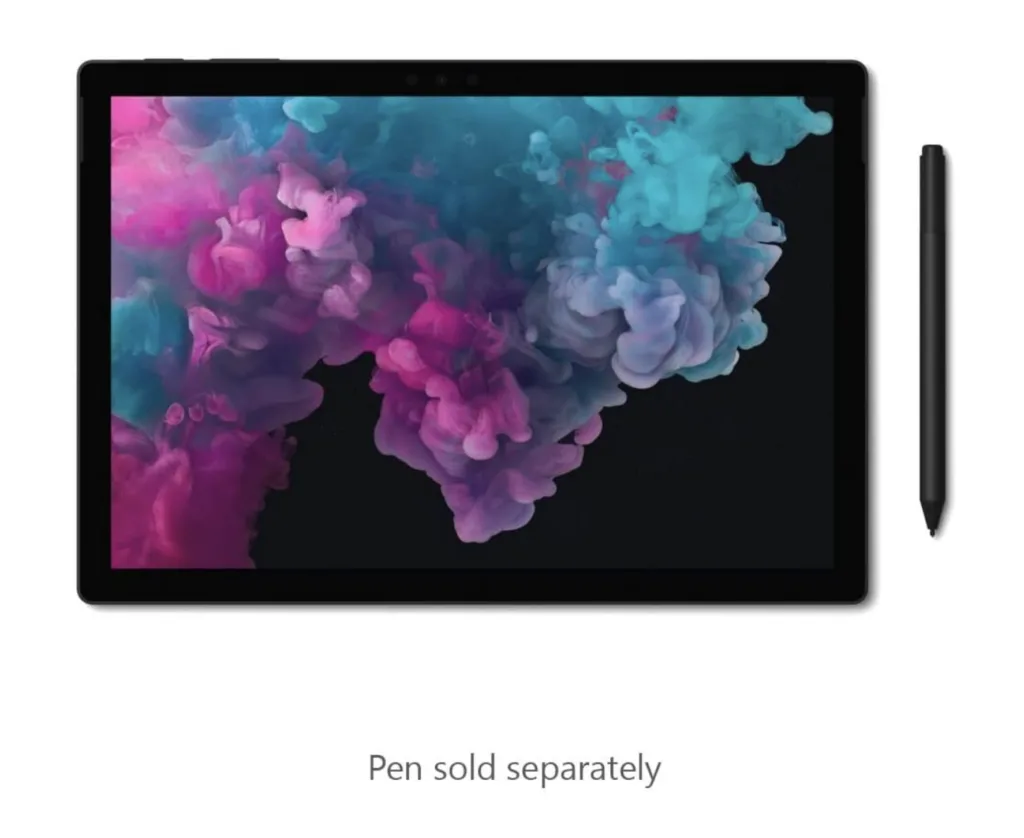
Another best standalone drawing tablet on my list today is Microsoft Surface Pro 6.
This is one of the drawing tablets that comes with support for the Windows operating system.
Plus, it comes with the versatility of a tablet and studio.
There are several amazing features of the Microsoft Surface Pro 6 drawing tablet.
It is a slim tablet by Microsoft that weighs only 1.69 pounds.
As this tablet is light in weight, hence it is easy to carry as well.
It comes with the Intel Core Processor (8th generation), so it shows more power than other standalone tablets.
The best thing is you can not only use Microsoft Surface Pro 6 for drawing, but it can also be used for streaming videos, creating and managing emails, and making presentations.
In short, if you are searching for a tablet that offers a combination of performance, versatility, and portability, Microsoft Surface Pro 6 is a perfect choice!
Pros:
+ The Microsoft Surface Pro 6 comes with a long battery life
+ Easy to use
+ Sleek and slim design
+ Great and powerful performance
Cons:
– There are no USB-C ports available in Microsoft Surface Pro 6
– Most users claim that the design of this tablet is outdated
19. Apple iPad Mini

Apple iPad Mini also comes in the list of the top best standalone drawing tablets.
As the name implies, this drawing tablet is the smaller version of the Apple iPad.
It is not only compact in size but is light in weight as well.
Hence, the Apple iPad Mini is a good choice if you want a portable tablet.
The processor of the tablet makes Apple iPad Mini fast and powerful.
Moreover, this drawing tablet comes with an A12 Bionic chip as well as a 7.9 Retina Display.
You can play several high-quality games and software (such as Photoshop) on this drawing tablet, as well as get the best apps for painting.
In addition, the Apple iPad Mini tablet also comes with the Apple Pencil.
So, if you are an illustrator and looking for a nice-looking yet powerful drawing tablet, you must go for buying the Apple iPad Mini.
Moreover, it also comes equipped with LTE or Wi-Fi connectivity.
So, if you are an artist who loves to draw and wants to remain connected while traveling, you can use Apple iPad Mini standalone tablet.
Pros:
+ High-speed LTE or Wi-Fi connectivity
+ A good option for the artists who love traveling
+ Long battery life
+ Comes with an Apple Pencil
+ Large retina display
+ It comes with a Touch ID fingerprint sensor
Cons:
– The battery life of this tablet is a big disappointment for most users
– There are many apps that are not optimized for the iPad
20. Wacom One Digital Drawing Tablet

Have you just stepped into the field of digital art?
Are you in search of the best Wacom tablet that is available at a lower price?
Do you want to work with the primary setup of a laptop or PC?
Why not try using Wacom One Digital Drawing Tablet?
Wacom One Digital Drawing Tablet is also one of the ideal choices for digital artists.
Wacom has always been a popular name when it comes to the top drawing tablets of the year.
One such drawing tablet introduced by Wacom is Wacom One Digital Drawing Tablet.
If you are looking for a tablet that depicts the balance between functionality and affordability, Wacom One Digital Drawing Tablet is the best choice.
It has a large HD drawing display.
This display is not only well-designed but has an anti-glare finish as well.
Due to this amazing display, you can have a natural drawing experience.
The reduced parallax and great precision of the tablet also make it a good choice for the artists.
What makes it unique from other drawing tablets on this list is its powerful battery-free stylus and an anti-glare screen.
Another plus point is that this drawing tablet is compatible with different digital art operating systems.
As it is compatible with Android, it is a good option for photographers who love editing.
Wacom One Digital Drawing Tablet also comes with an adjustable stand that may allow you to adjust your working position.
Moreover, it is durable and available at a good price as well.
Pros:
+ It comes with a pen tilt support where you can work with different angles
+ The pen may work without a battery
+ A good choice for photographers who love editing
+ This tablet is compatible with different digital art tools
+ Ideal for beginners
Cons:
– There are no express keys in Wacom One Digital Drawing Tablet
– Not compatible with iPhone
– The Wacom One Digital Drawing Tablet is not suitable for professional artists
21. Wacom Mobile Studio Pro 13″

Apart from Wacom One, Wacom Mobile Studio Pro 13″ is another best standalone drawing tablet introduced by Wacom Store.
The Wacom Store has been in the tablet market for several years.
Although many companies have come into the market and joined the competition, the Wacom Store is still among the best manufacturers of standalone drawing tablets.
With a 13 inches touch screen display, this standalone drawing tablet runs on the Windows 10 operating system.
Moreover, it has all the capabilities that we can see on the desktop computer.
If you are an artist and want to capture objects and transform them into 3D models, you must buy the Wacom Mobile Studio Pro standalone drawing tablet.
You can do all types of art-related activities on this tablet.
They can be 2D or 3D activities.
Along with other Wacom tablets, this drawing tablet also comes with a fully-functional stylus.
Whether you have just entered the field of digital art or you have been in the industry for several years, Wacom Mobile Studio Pro is the perfect drawing tablet for you.
Apart from its powerful performance, speed, and versatility, this drawing tablet is available at a good price.
Pros:
+ It comes with an enhanced computing power
+ Provides a good performance and fast processing
+ 16 GB system memory
+ This tablet provides a creative workspace
Cons:
– Most users report issues with the processing speed of Wacom Mobile Studio Pro.
22. Microsoft Surface Studio 2

The last best standalone drawing tablet on my list today is Microsoft Surface Studio 2.
If you are searching for a tablet where you want a combination of a tablet and a PC, you must go for buying Microsoft Surface Studio 2.
With powerful internals, elegant design, and a powerful processor, this drawing tablet also comes equipped with a good stylus.
The Microsoft Surface Studio 2 comes with an Intel Core i7 processor and a good SSD storage capacity.
Moreover, this tablet can also run professional-grade intensive applications, so you can make the most out of this tablet.
To make sure that you have the best viewing angle, the Microsoft Surface Studio 2 also comes with angle adjustment options.
Moreover, the face ID feature is also available for secure authentication.
Another plus point of this standalone drawing tablet is its magic keyboard.
You can attach this keyboard to the tablet very easily.
This magic keyboard contributes to the comfortable and user-friendly typing experience.
What makes the Microsoft Surface Studio 2 unique and apart from other tablets is its adjusting angles.
Yes, it is right! You can adjust the angle and tilt its display up to 20 degrees.
Pros:
+ Comes with an improved surface pen
+ Adjustable angle
+ Powerful processor and SSD storage capacity
+ You can run highly-intensive software on Microsoft Surface Studio 2
Cons:
– Most users claim issues in its sound system.
23. X5 Bosto Drawing Tablet

This digital art tablet uses Windows 10 Pro and can be used without a computer.
It’s easy to create when it feels like inspiration is nearby when you have this Bosto drawing tablet.
This graphics tablet is portable, has a wide color gamut, and every stroke you create seems natural.
This easy-to-operate computer drawing pad uses special technology to reduce friction between nib and the screen.
As a result, you’ll feel like you’re painting on paper and drawing as you wish.
This drawing tablet with a pen is wonderful for hand-drawn illustration, design, animation games, handwritten or endorsement, online education.
Pros:
+ 15.6 inches screen area
+ 34.5cm*19.5cm drawing area
+ Intel i7 chip
+ Sturdy construction design
+ Ergonomic design
+ More accurate cursor positioning
+ 256G solid-state storage
+ 1920*1080 screen resolution
Cons:
– Shipping may take long
– Not much support
Conclusion
So, these are the best standalone drawing tablets that you may use for your projects.
There are several drawing tablets on the market that sometimes, it becomes difficult to choose the one that best fits your needs.
To get the best standalone drawing tablet, there are several factors that must be considered.
For example, you need to consider its portability, screen sensitivity, battery life, price, and ability to run different graphic programs.

