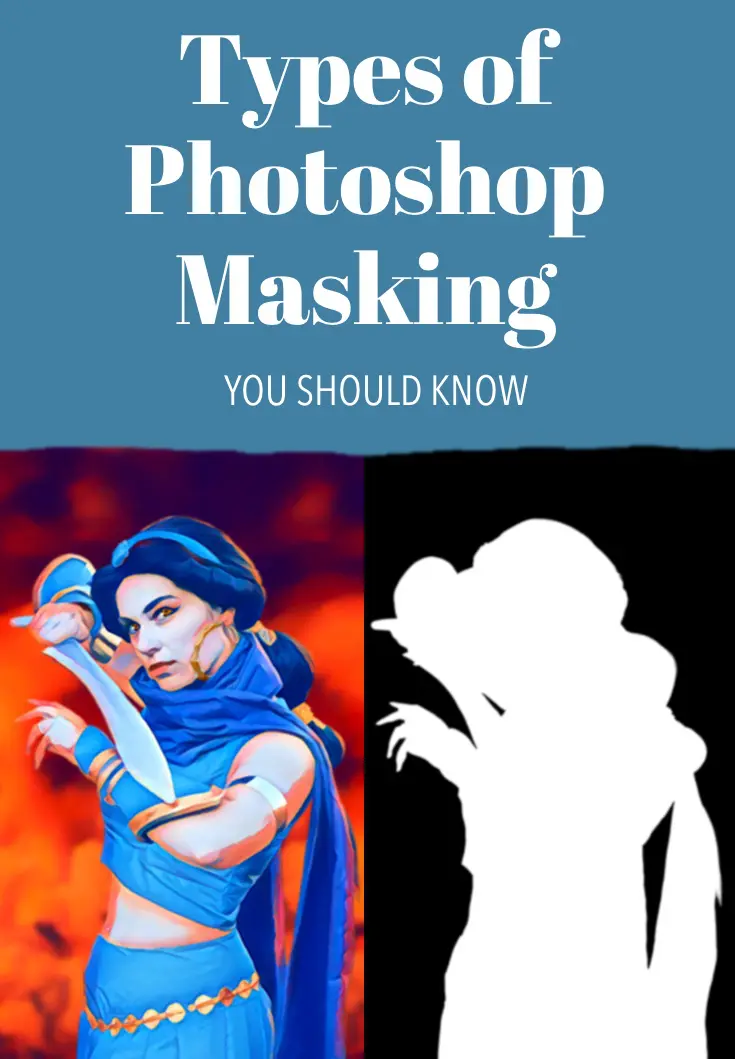Image masking is one of the important skills that every graphic designer must learn. But what image masking is, how you can create it, and what are the types of masking are important considerations. Want to know the answer to these questions? You are at the right place!
If you’re a brand owner and need to showcase your products, it is important to make the product pop. It means you need to make the product image and its background complement each other. Using these types of masking will help improve the quality of the image.
Now you must be thinking about how you can do it. The answer is simple: through image masking!
Image masking is a technique by which the distracting elements of the background can be removed. Also, the quality of the image can also be enhanced. Clarity plays a crucial role in this case as it is the image that may showcase your product to your target audience.
When using Adobe Photoshop, at times, you may encounter some images that are a bit hard to deal with. When it comes to hard edges, you may use the method of clipping path but for soft edges, it becomes important to use Photoshop masking technique.
How Types of Image Masking Can Help You
The technique of image masking may help you to jump from a beginner level to an expert level as a Photoshop user. This guide shares everything that you need to know about the types of masking.
I will discuss some important types of Photoshop image masking by which you can manipulate the images in a creative way. But before that, let’s get to know what exactly image masking is, for what it is used, and whether it is necessary for image editing or not.
Do you know Photoshop image masking may allow you to perform non-destructive editing? To know more about this, read the guide till the end!
Are you ready to explore the types of Photoshop masking? With that in mind, let’s take a start now?
What exactly is Image Masking and what is its role in Photoshop?
To know about image masking, consider a mask. What is a mask used for? Obviously to cover a face. The same concept goes for masking in Photoshop. It means that masking is used to cover or uncover (you can say) the contents of a layer.
Now I am sure that you must be thinking if you can do this task using opacity and fill control features, then what is the use of masking. Remember, although opacity and fill are used to cover or uncover the Photoshop layer, but to reveal or hide a portion of a layer, you need to implement the process of image masking. It may determine what parts of a layer are visible and what parts are not.
Image masking is the process of image editing in graphics software like Photoshop. This photo masking process is used to eliminate some elements in the background of an image to improve its quality.
In other words, it can separate an image from its background so you can set a plain white background or a different background to add more color and attraction to your photos. As this technique is used for image editing, you can reveal or hide some portions of a photo, ultimately enhancing the focal point of your images.
How image masking can help you in your business
Image masking plays an important role in the promotion of products or services of a business. As companies need to attract and engage their audience towards their products or services, they need to make attractive images to create a strong impact on the audience.
At this step, the image masking technique of Photoshop comes in to make the difference in the presentation and quality of the images. Image masking may help businesses to enhance their product images by adding, removing, or making some changes in the background.
Most companies prefer to go for the white background of their product images keeping in view the fact that the customers prefer to view the products or services catalogs free of distractions in the backgrounds. Such companies hire image masking services to make their product images, catalogs, brochures, etc. impactful for the customers!
Types of Photoshop Image Masking
So, now you have come to know what Photoshop image masking is. Let’s discover different types of masking in Photoshop in detail.
Alpha Channel Masking
The first and foremost type of image masking is Alpha Channel Masking. Also known as Raster Masking, this technique is used to edit semi-translucent images. Image manipulation also becomes easy and fast through this type of masking.
Remember, every image has its own attributes when it comes to adding or removing some portions. Usually with the help of layers and clipping masks, removing or changing the background of an image (using contrast, background, color detail, or exposure) is easy.
But in case of masking out the furry areas, alpha channel masking is the best approach. Using this technique, you can separate various portions of an image resulting in undisturbed edges.
Another plus point of alpha image masking is that it decreases the size of the image file due to which uploading and downloading become fast.
At the time of creating new layers, if you find difficulty in selecting the tools, you can definitely use this method of image masking. Although alpha image masking is a bit complex, this method works well if there is much contrast in the background and the object itself. In short, alpha image masking is a great tool for photo editing.
Transparency Masking
Transparency masking is another tool when it comes to image editing. It is used for editing those images which have gradient transparencies. Although making selections in an image is easy. transparent objects are usually difficult to handle.
They need extra care and attention while removing them from the background. It is a critical job to deal with transparent objects. At the time of image masking, it is important to retain or improve the transparency.
For example, consider an image of the glass. If you want to remove the glass from its background, it can easily be done through transparency masking, leaving no rough edges in the final result.
Do keep in mind that it is not easy to retain the natural look of transparent objects such as window shields, buckets, glass bottles, etc. No other technique of image masking can be applied over them. Only transparency masking works well.
Photoshop Layer Masking
One of the important types of masking is Photoshop layer masking that works quite well when dealing with the fine or concentrated objects, for example, rice, fur, or hair. Layer masking is the most common type of image masking in Photoshop.
At times, the background of an image is complex, consisting of various shapes. In such a situation, using a layer masking technique is the better option. This type of masking can be used to change the opacity of the layer that may result in a change of opacity of the whole image.
It is a great masking technique by which you can cut out different objects from an image very easily. You can also make a portion of an image partially or completely invisible. When you need to cut out the objects, it is important to deal with the background. Because background plays an important role in getting flawless images.
Whether you are replacing or removing the background of an object, layer masking is the best technique to use in Adobe Photoshop.
Collage Masking
Collage masking is another type of image masking that functions quite well when it comes to removing the backdrop of an image. As the name implies, collage masking is used to make collages of the images. This masking type edits the images simultaneously and eliminates the backgrounds of each image, resulting in a completely new image.
Now the question arises here is where the technique of collage masking can be used. As you have to make collages with this method, it works well when you have to mask images for commercial or business purposes.
In fact, almost all businesses require image masking at some point. For example, in brochures, flyers, product catalogs, websites, etc. Photoshop collage masking can be used to mask the images.
Although the whole process of collage masking is easy, at times the photo editing process becomes a bit difficult. Along with the basic understating of image masking, it is important to have professional proficiency as well!
Clipping Mask
Another masking method is a clipping mask in which one layer is used to determine the transparency or visibility of another layer. This masking method is a bit complex if I compare it with a layer mask.
In fact, it behaves opposite to the layer mask. How? In a clipping mask, one layer is placed beneath the other layer. In this case, the bottom layer will determine the visibility of the upper layer, hence becoming the determining factor of the transparency of the upper layer.
Photoshop Translucent Image Masking
One of the best yet useful types of masking in Photoshop is the Translucent Image Masking. It is a popular type of masking that is used to separate the transparent objects of an image from its background. And one more thing: you can also use this masking method for removing the unwanted pixels from the image to give it a perfect finishing touch.
Why Photoshop Image Masking is Important?
Image masking is a non-destructive technique
The first reason why image masking is important and used as a Photoshop technique is that it is a non-destructive technique. It means that you can make changes to your masks later whenever it is needed. In other words, I can say that through image masking, you can go back and adjust your editing at any time
Image masking helps in altering an area of the image
Instead of changing the whole image, at times, you need to change a certain portion of an image. For example, you need to change its color, background, brightness, adjustment, etc. To understand more of image masking, think of a black paper with a hole in the center.
When you put the black paper over the image, only that portion of the image can be seen that was under the hole. In this way, you can apply alterations in only that portion of the image that is visible through the hole.
Image masking is used to cover or uncover the portions of an image
As I mentioned before that instead of changing the whole image, you can cover or uncover various portions of an image. You can add different effects to the portions. For example, you can make some portions opaque, transparent, or bright, etc. Not only this, but you can also make collages of the images as well.
The background of an image can be removed with image masking
Yes, you read it right! The background of an image can be removed with the help of image masking. You can not only remove the background but can change it with another background as well.
Conclusion
To sum up, Photoshop image masking is a great technique by which the quality of an image can be improved. By using this technique, you can not only improve the clarity of an image but can also adapt the background to match the image. All the types of masking mentioned above are quite useful in editing the images.
Whatever the type of image masking is, in order to get started with the technique, you need to know how to use the brush tool. Plus, it is important to have considerable knowledge about the functionality of layers in Photoshop and how white and black colors may help in masking.
Although the concept of image masking is simple, the actual art takes a lot of practice to master. In spite of this, you can add a lot of creativity in your artworks using image masking. Cheers!