Are you new to digital art and unsure where to start? In this article, we’ll be teaching you the basics of digital art and providing a comprehensive guide to digital painting and digital illustration.
Whether you’re a complete beginner or an experienced artist looking to improve your skills and creative process, this article has something for everyone. So grab your stylus and let’s get started!

What is Digital Painting

Digital painting is basically just like traditional painting, but instead of using paints and brushes, you use a computer or digital device to create your artwork.
You can use a variety of software programs and tools to create digital paintings, and you can experiment with different color palettes, compositions, and effects to create unique and beautiful pieces of art.
Digital painting is great because it’s super convenient and flexible – you can create your art wherever you are, and you don’t have to worry about messy paints or expensive art supplies.
Plus, it’s easy to save and share your digital paintings with others, so you can show off your work and get feedback from other artists.
So if you’re looking to try something new and creative, digital painting might be just the thing for you!
The only thing to keep in mind is that there is a learning curve with digital painting and requires hard work. It is not something that is a shortcut to traditional painting.
What is Digital Drawing
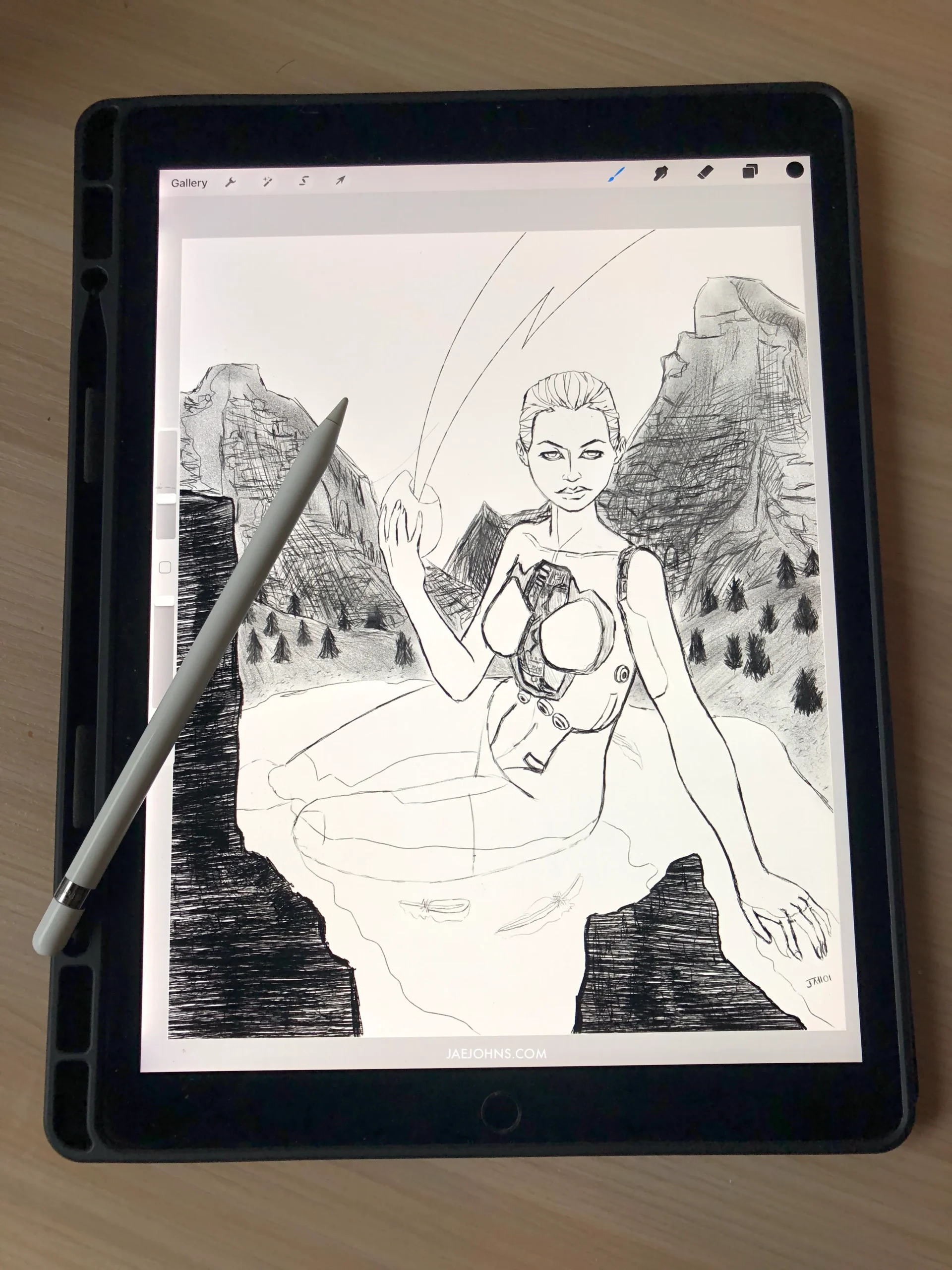
Digital drawing is the process of creating artwork using a computer or tablet and specialized software. It’s similar to traditional drawing, but instead of using pencils, pens, or paint, digital artists use a stylus or drawing tablet to create your art on a screen.
This allows you to create and edit your art digitally, using a wide range of tools, techniques, and effects to create professional-quality art.
Digital drawing is a popular method for creating art, as it offers a lot of flexibility and allows artists to quickly and easily make changes to your work.
Plus, it’s the best way to create art that can be easily shared and viewed online.
How a Digital Art Program Can Help You with Another Art Form
I find that using digital tools and software can be a great way to improve my use of traditional mediums.
Digital art allows me to experiment with new techniques and styles without worrying about making mistakes or wasting materials.
It also makes it easier for me to share my work with others, and to collaborate with other artists on joint projects.
Overall, I find that using digital art can be a fun and flexible way to enhance my artistic skills and to explore new creative possibilities.
Traditional Artist and Painting
As a traditional artist, digital art can be a great way to improve your traditional drawing and traditional painting skills in different ways.
For one, digital tools and software allow you to easily experiment with different colors, brush strokes, and compositions, allowing you to try out new techniques and styles without worrying about making mistakes or wasting materials.
Plus, using digital art can be a lot of fun and can open up new creative possibilities for your traditional drawing. So why not give it a try and see how it can enhance your artistic skills?
Jobs You Can do as a Digital Artist
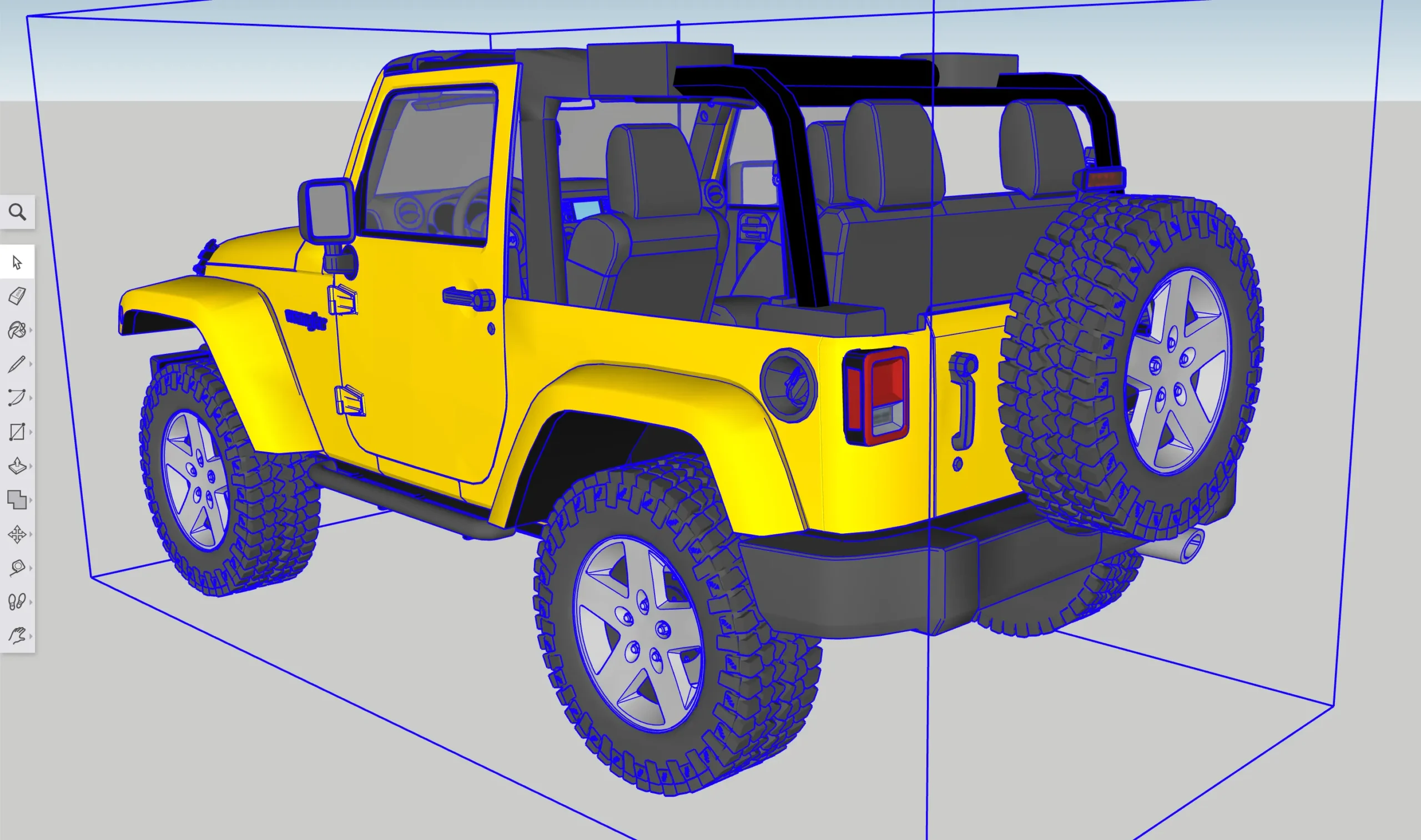
Video game artists: a digital artist who creates the visual components of a video game, including the characters, environments, and effects.
Concept artists: a digital artist who creates concept art, which is used to help visualize and develop ideas for films, video games, and other media.
Animators: a digital artist who creates animation and visual effects for films, television, video games, and other media.
Comic artists: a digital artist who creates comics, either by hand or digitally, using a variety of techniques and styles.
3D artists: a digital artist who creates three-dimensional models, environments, and animations using specialized software.
Digital photographers: a digital artist who uses digital cameras and editing software to capture and manipulate photographs.
Graphic designers: a digital artist who creates visual concepts, using computer software, to communicate ideas that inspire, inform, or captivate consumers.
Illustrators: a digital artist who creates illustrations, either by hand or digitally, to clarify or decorate written text.
Web designers: a digital artist who designs, creates, and maintains websites, using a variety of graphics, images, and other media.
User experience (UX) designers: a digital artist who designs and develops user-friendly interfaces and user experiences for websites and applications.
Game designers: a digital artist who designs and develops video games, including the game’s story, characters, and gameplay mechanics.
Texture artists: a digital artist who creates textures, such as the surfaces of objects, for use in video games, animations, and other media.
Matte painters: a digital artist who creates background images for use in films, television, and other visual media.
VFX artists: a digital artist who creates visual effects for films, television, and other media, using specialized software and techniques.
Digital Art Programs
Digital art programs are software programs that are designed for creating digital artwork. These programs offer a wide range of tools and features that allow users to create detailed, realistic artwork on their computer.
Digital art programs are commonly used by professional artists and graphic designers, but they can also be useful for hobbyists and beginners who are interested in digital art.
Digital art programs often have user-friendly interfaces and offer a variety of customization options, so users can tailor the program to their specific needs and preferences. Some popular digital art programs include Corel Painter, Autodesk Sketchbook, and Adobe Photoshop.
Adobe Photoshop
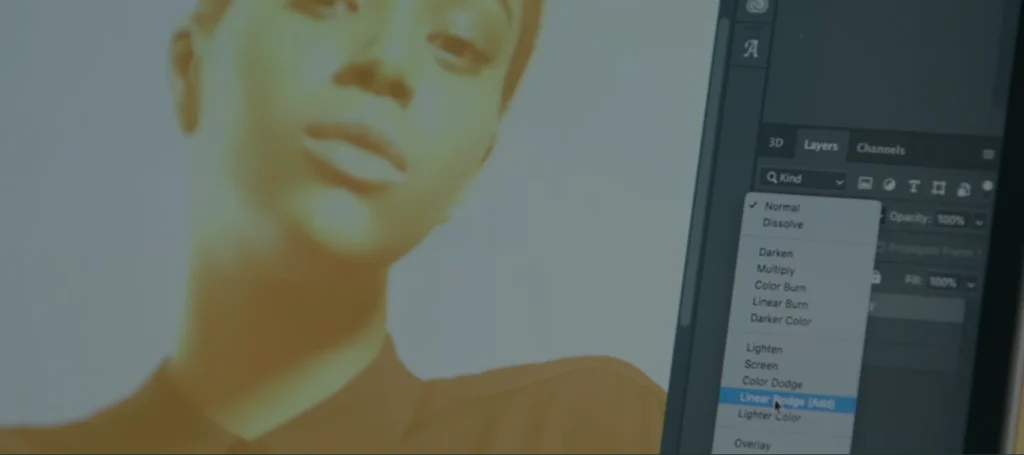
Photoshop is a popular program among artists and designers. It allows users to manipulate and edit images in a variety of ways, from basic color correction to complex compositing. It’s a powerful tool that can help you create stunning digital art.
Adobe Illustrator
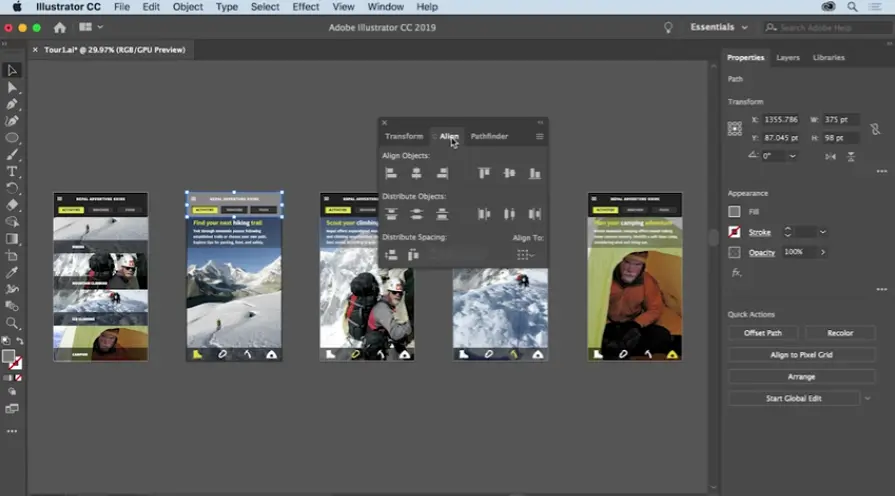
Illustrator is another program that’s widely used by artists and designers. It’s a vector-based program, which means it allows users to create and manipulate shapes and create a perfect line that can be resized without losing quality. It’s great for creating logos, illustrations, and other types of digital art.
Procreate

Procreate is a program that’s specifically designed for digital art and illustration. It has a user-friendly interface and a wide range of features, including brushes, different layers, and blending modes. It’s a popular choice among artists who use an iPad to create digital art.
CorelDRAW
CorelDRAW is a powerful program that offers a range of tools and features for digital art and design. It’s known for its vector-based design capabilities and its ability to create complex designs quickly and easily. It’s a popular choice among professional artists and designers.
Krita
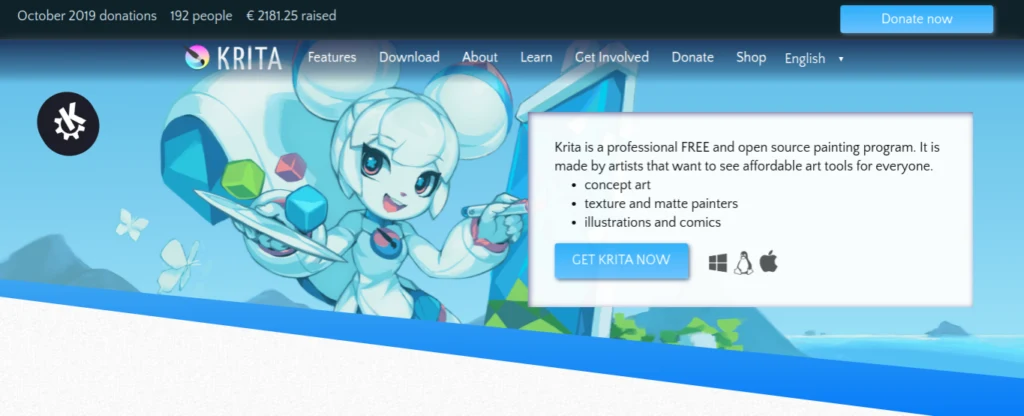
Krita is an open-source digital art app that’s free to use. It has a user-friendly interface and a range of features, including brushes, layers, and blending modes. It’s a great option for artists who want to create digital art without spending a lot of money.
PaintShop Pro
PaintShop Pro is a versatile program that’s suitable for both beginners and experienced artists. It offers a range of tools and features for digital art, including brushes, layers, and blending modes. It’s a popular choice among artists who want to create high-quality digital art without breaking the bank.
Clip Studio
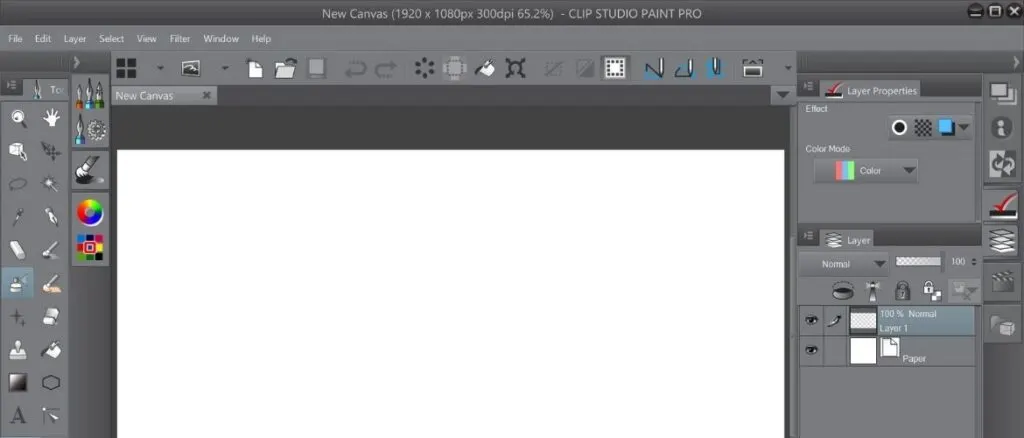
Clip Studio Paint is a program that’s specifically designed for creating digital art and comics. It has a wide range of tools and features, including brushes, layers, and blending modes. It’s a popular choice among professional artists and comic book creators.
GIMP
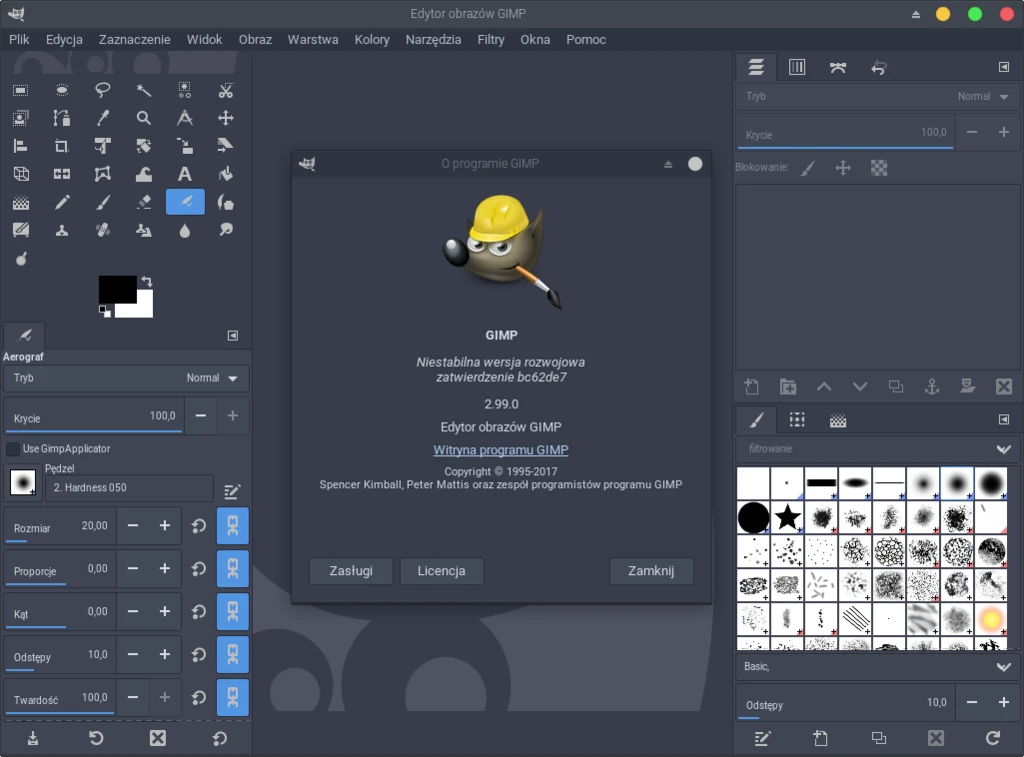
GIMP is a free and open-source program that is great for photo editing and creating digital art. It has a lot of the same features as Photoshop, but it’s completely free to use.
Affinity Designer
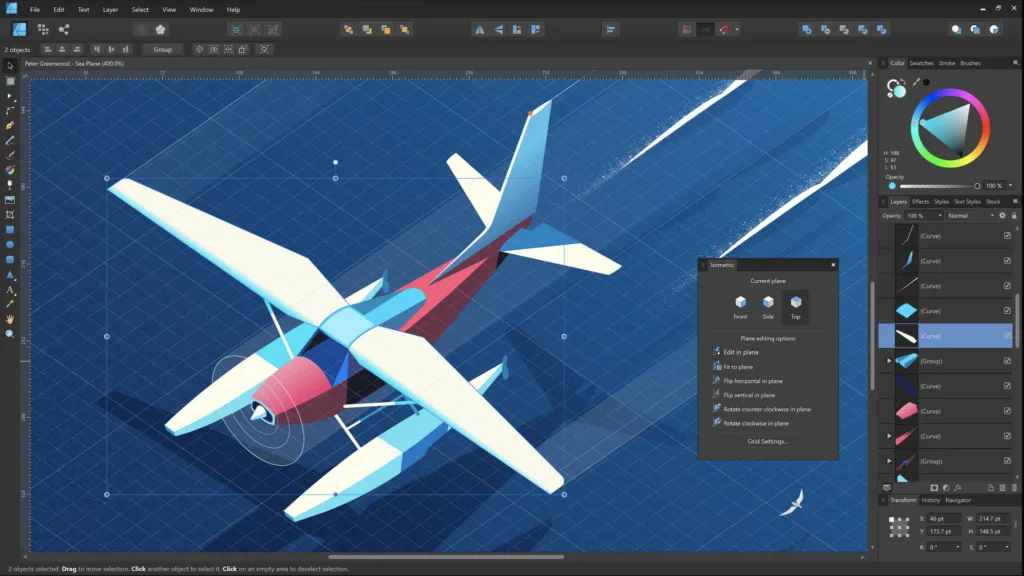
Affinity Designer is a vector-based program that is perfect for designing logos, icons, and other graphics. It’s known for its smooth performance and professional tools.
Blender 3D
Blender 3D is a program for creating 3D models, animations, and visual effects. It’s a powerful program that is used by professionals in the film and game industries. All three of these programs are great options for digital art creation.
Corel Painter

Corel Painter is a software program that is designed for digital painting and drawing. It offers a wide range of tools and features that allow users to create detailed, realistic artwork on their computer.
The program is often used by professional artists and graphic designers, but it can also be a useful tool for hobbyists and beginners who are interested in digital art. Overall, it’s a powerful and versatile tool for creating digital art.
Autodesk Sketchbook

Autodesk Sketchbook is a software program that is designed for digital drawing and painting. It offers a wide range of tools and features that allow users to create detailed, realistic artwork on their computer or mobile device.
You could say that Autodesk Sketchbook is a program that lets you draw and paint on your computer or phone, just like you would with a pencil and paper.
Industry Standards for Digital Art
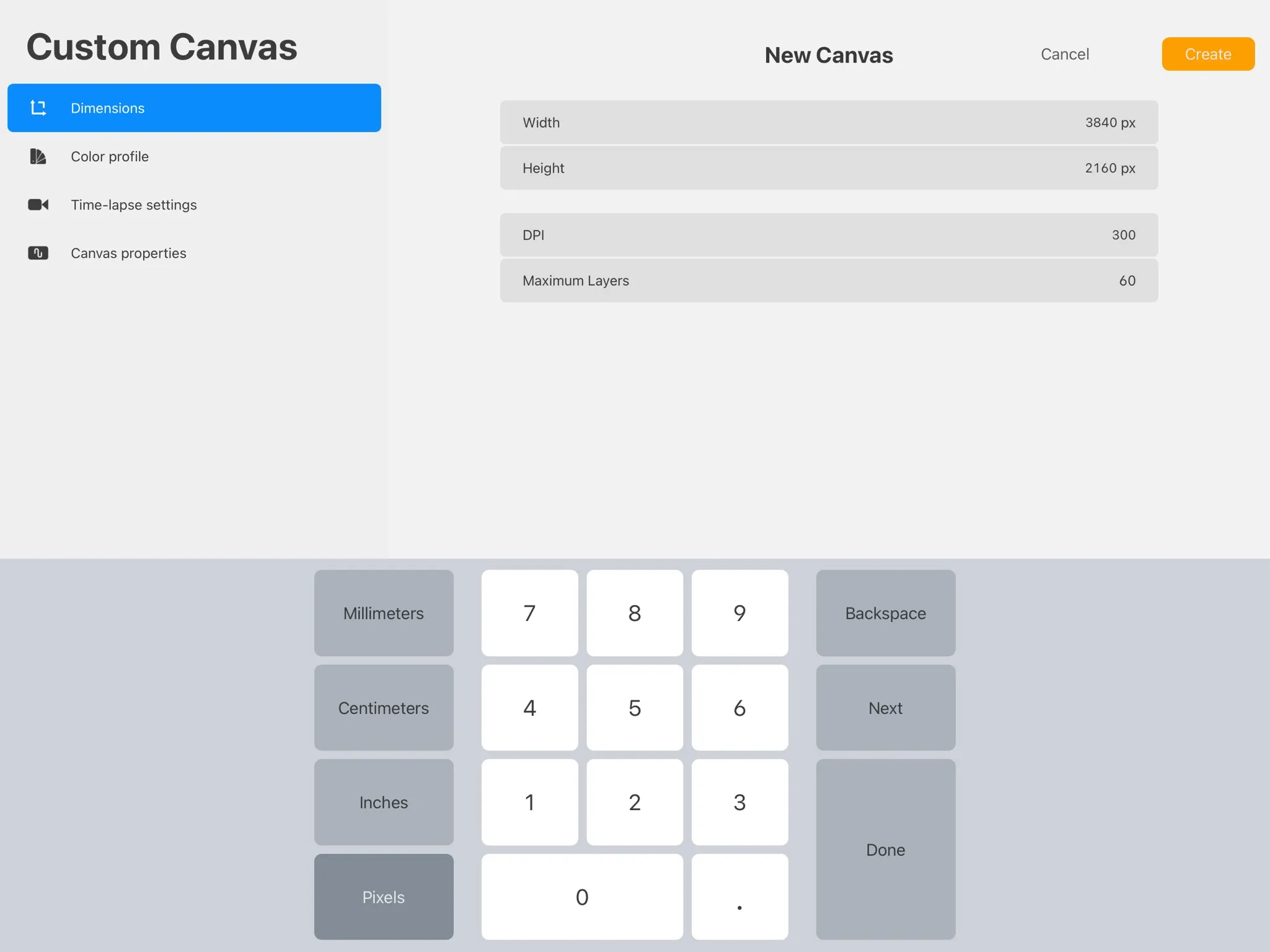
The industry standards for digital art refer to the common practices and expectations within the digital art industry.
These standards can vary depending on the specific field or application, but they generally include things like using high resolution images and graphics, using color management and color profiles, and following certain file formats and specifications.
In general, the goal of these standards is to ensure that digital art is of high quality and can be easily shared and reproduced across different platforms and devices.
Industry standards for digital art are just the “rules” that artists and designers follow to make sure their work looks good and works well in different contexts.
Tools Digital Artists Would Use
Computer

Digital art is created using computer software, so a computer is necessary in order to create it.
The software allows artists to create and manipulate images on a computer, which provides them with a wide range of tools and options for creating their art. Without a computer, it would be difficult, if not impossible, to create digital art.
Graphics Tablet

A digital artist needs a graphics tablet to create digital art on your computer.
You draw on the tablet with a stylus, and the lines will appear on the screen in the same way that traditional pencil or pen marks would appear on paper.
Then, you use the tools in your digital art software to edit, color, and manipulate the artwork to create your desired final piece.
Wacom Tablet
A Wacom tablet can be a great choice to create digital art on your computer.
The tablet connects to the computer via a USB cable and allows the artist to draw and paint directly on the screen with a stylus.
This allows for a more natural and intuitive drawing experience, as the artist can use tilt and pressure sensitivity to create various effects in your artwork.
Apple Pencil

As a digital artist, you may use an Apple Pencil to create digital art on an iPad or other compatible device.
The pencil allows for precise and responsive drawing and painting, allowing you to create your art with natural and intuitive gestures.
You can also use the pencil to navigate and interact with the art software on your device, making it easier to create and edit your digital art.
iPad Pro

Using an Apple iPad Pro to create and edit your digital art on the go is one my favorite things to do.
With the iPad Pro’s high-resolution display and pressure-sensitive stylus, you can easily draw, paint, and manipulate your art using a variety of apps and software programs.
The iPad Pro’s portability and versatility make it a great tool for digital artists who want to create art anywhere, anytime.
Microsoft Surface Pro
Microsoft Surface Pro is a type of computer that is designed to be portable and versatile. It has a tablet-like form factor, but it also has a built-in keyboard and kickstand, so it can be used like a traditional laptop.
The Surface Pro runs on the Windows operating system, and it can be used for a wide range of tasks, from basic web browsing and email to more demanding tasks like graphic design and video editing.
Digital Camera
A digital camera is a handy tool to capture reference images for your art. For example, if you are creating a landscape painting, you could take photos of the scene to use as a reference when creating your art.
You could also use the camera to capture images of textures, patterns, and other details that you could incorporate into your digital art. Overall, a digital camera is a useful tool for digital artists to gather visual reference material for your work.
Scanner
A scanner can be used to digitize traditional artwork, such as pencil or ink drawings, watercolor paintings, or charcoal sketches. This allows you to import the artwork into drawing programs, where you can edit and enhance it using a variety of tools and techniques.
For example, you may use the scanner to create a digital version of a sketch that you can then color and add effects to digitally. This can save time and allow the artist to create more complex and polished artwork.
Printer
A printer is a must-have tool to output your digital art onto physical media, such as paper or canvas. This allows you to view your art in a tangible form, as well as share it with others.
For example, as a digital artist you could print out a draft of your artwork to review and make edits, or you could print out a final version to frame and display. Overall, a printer can be a useful tool for a digital artist to have in your toolkit.
Drawing and Painting Supplies
Traditional drawing and painting tools can be a great addition for digital artists. Use supplies like pencils, pens, markers, and paintbrushes, to create initial sketches or to add texture and detail to your digital art.
You could then scan the traditional artwork and edit it digitally using software like Photoshop or Illustrator. This allows the artist to combine the natural feel of traditional media with the flexibility and versatility of digital tools.
How to Get Better at Digital Art
Practice Regularly


thumbnail

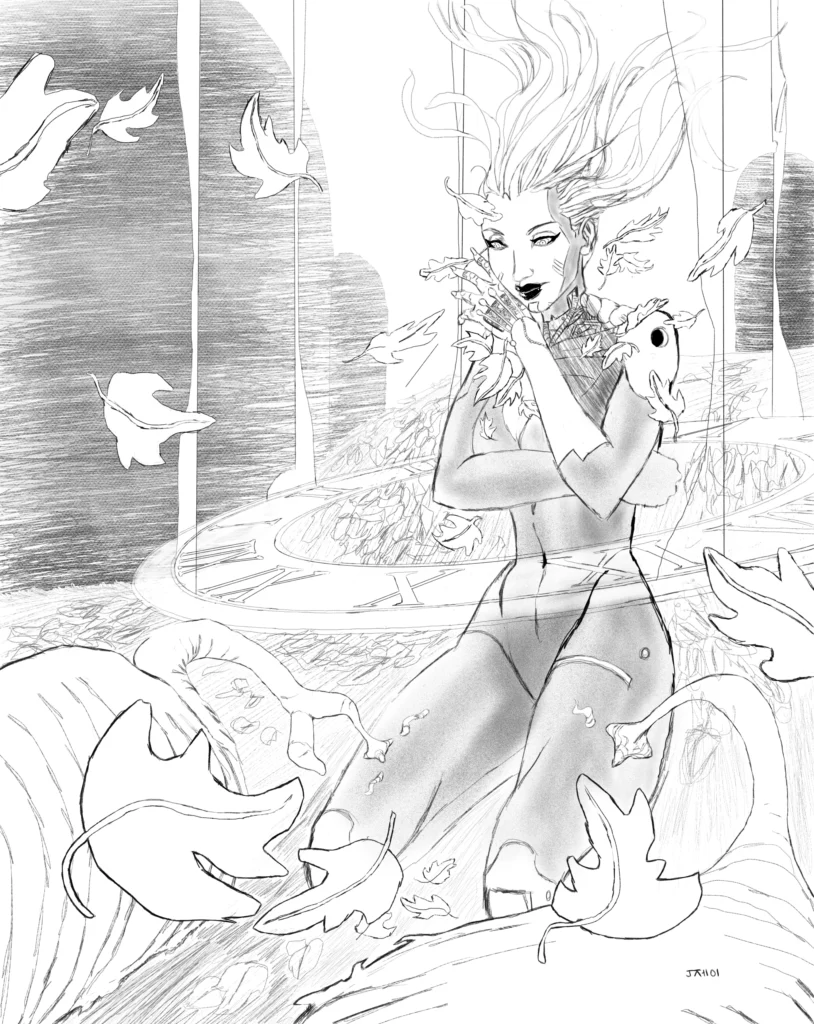
The more you practice, the better you will become. Set aside time each day to work on your art, and try to create something new every day.
Set aside some reference images to help you draw.
Digital Art Tutorials
Follow digital art tutorials and step-by-step guides: There are many tutorials and step-by-step guides available online that can help you learn new skills and techniques. Follow these guides to learn new skills and improve your art.
Experiment with Different Techniques and Styles
Try out different tools, techniques, and styles to see what works best for you. This will help you develop your own unique style and improve your skills.
Take Online Classes or Workshops
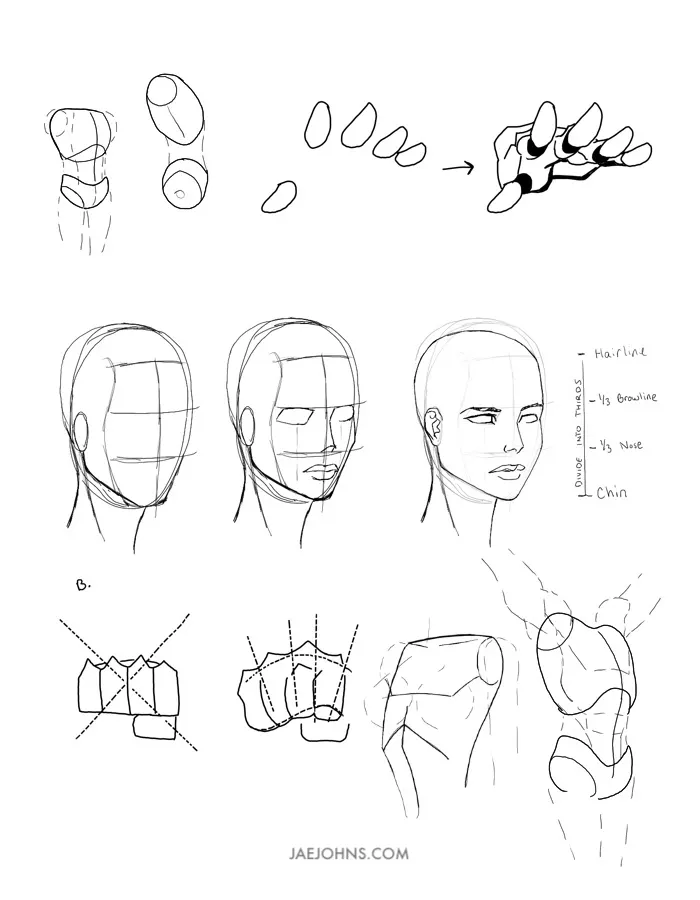
There are many online classes and workshops available that can help you learn new techniques and improve your skills.
Join Online Communities
Join online communities or forums where you can share your work, get feedback from other artists, and learn from others.
Keep learning
Digital art is constantly evolving, so it’s important to keep learning and staying up-to-date on new techniques and tools. You will continuously improve by doing this.
We hope that this guide has provided you with a solid foundation for creating digital art. Whether you’re a beginner or an experienced artist, there’s always something new to learn in the world of digital art.
Remember, the most important thing is to keep practicing and experimenting to find what works best for you.
With practice, experimentation, and the right tools and techniques, you can create stunning digital art that is sure to impress. So don’t be afraid to get creative and start exploring the world of digital art today!

