Today, drawing tablets have evolved considerably from their initial clunky designs decades prior. Expensive ones especially now feature full tablet designs, with display screens and sometimes full computer specs. However, it can be hard to decide which of these features is worth it.
Here are 15 of the best most expensive drawing tablets we’ve found to help you make your decision.

Please read: We can only do this with support from our readers. When you purchase an item through the links on this site, we may earn a commission at no additional cost to you. Thank you! Read our disclosure for more information.
Huion Kamvas Pro 16

The Pro 16 is Huion’s best graphic tablet with a screen.
However, although it has a screen, it does require you to connect it to an external device.
Features:
- Weight: 1.2kg
- Resolution: 1920 x 1080
- Drawing area: 13.54 x 7.62 inches
- OS compatibilities: Windows, Mac OS, Android
First things first, the Kamvas Pro 16 comes with a 120% sRGB color gamut and a 16.7 million color display.
In addition, its battery-free pen has 8,192 pressure levels of sensitivity and is one of the smoothest tablets you can find.
The Kamvas 16 is available in a few different colors.
With a fully-laminated HD screen, the Pro 16 sports the latest in lamination and anti-glare glass.
It has great build quality, with a professional feeling pen that features great feeling side buttons.
Unfortunately, pressing the side buttons does move the cursor a bit when pressed.
It also has six customizable shortcut keys and a touch bar for canvas zoom and brush adjustment.
The initial activation force on the tablet is strong and doesn’t feel too squishy.
The tablet feels very lightweight – for some, this is good, some like a heavier tablet.
Tracking and software are solid, but nothing special.
Overall, this is an excellent option for the price point. It is an absolutely great choice for a professional artist.
It has so many of the features of a high-end tablet without being as expensive as some of them.
The Kamvas Pro 16 performs similarly to the Wacom Cintiq.
It achieved a 4.6 out of 5 stars on Amazon with over 700 ratings.
The Kamvas 24 Plus

If the Kamvas 16 seems good but you need a larger surface area, you can also take a look at the 24 plus.
Features:
- Weight: 9.02 kg
- Resolution: 2560 x 1440
- Drawing Area: 527 x 296 mm
- OS: Windows, Mac OS, Android
The Kamvas 24 Plus is a big upgrade with lots of special features, including matte glass and robust color.
In addition, the 23.8-inch display is massive and the main reason to purchase this level of Kamvas.
The higher resolution is also a great feeling, and necessary for this size.
The anti-glare surface works very well and is comparable to the Cintiq.
In addition, it feels smoother than most of the other options, which can feel slippery to some.
Overall, it is an excellent upgrade from the 16 but mainly is an improvement through an extra-large display area.
The display and other features feel fairly similar to the 16 but just at a larger scale.
It got a 4.5 out of 5 stars on Amazon with 19 reviews.
Read Also:
- 11 Best Budget Drawing Tablets with Displays
- What is the Best Software for Drawing Tablets?
- 22 Best Standalone Drawing Tablets
- Can Drawing Tablets Work without a Computer?
Wacom MobileStudio Pro

Wacom’s mobile studio is great for its ability to be used on the go.
Unfortunately, it’s prohibitively expensive, but if you are looking for a professional mobile studio experience, the Mobile Studio Pro is one of the best offerings available.
Features:
- Weight: 4.86 pounds
- Resolution: 3840 x 2160
- Drawing area: 15.6 inches
- OS compatibilities: Windows, Mac OS, Android
The MobileStudio Pro runs a full windows suite with all the software choices that entails.
This also means you can run a full Windows computer experience on the tablet itself, with 512GB of solid-state storage.
In terms of hardware, it has a high-resolution display, top-speed processing power, a powerful pen, and an overall excellent tablet design.
In addition, it has Bluetooth 4.1 and a 5-megapixel front-facing camera. Internally, it has a 3.3GHz dual-core Intel i7 processor.
The graphics card is a Nvidia Qaudro M1000M.
Compared with a solid Windows tablet like the Surface Book (2016), the Mobile Studio performs similarly on performance tests.
The battery lasts just under 4 hours.
The tablet is meant to be held in your lap while mobile, but you can also hold it in one arm.
There are silicone grips on either side for easy gripping.
The images are 4K resolution and look brilliant on display, which has an excellent anti-glare finish.
Strangely, the display only covers 94 percent of the Adobe RGB color spectrum, which is very good, but for such an expensive tablet isn’t top of the line.
The tablet and pen also come with many physical buttons.
These are solid programmable buttons and help you navigate the toolbars.
The pen has 8,192 pressure sensitivity levels and multitouch support.
The back end can be used as an eraser, and it has two small buttons near the tip for left and right-click.
It is battery-less and smooth, straightforward to use.
The Mobile Studio Pro 16 is a combination of a powerful tablet specialized for drawing purposes.
It doesn’t entirely replace an entire computer, just like tablets usually don’t, but it gives you a whole suite of capabilities most drawing tablets don’t.
It achieved a 4.2 out of 5 stars on Amazon with over 35 reviews.
Wacom Cintiq 22

The Cintiq continues Wacom’s growth into drawing tablet excellence with an impressive improvement of the technology.
It’s more natural and beautifully designed than previous models, with an improved display.
Features:
- Weight: 1.5 kg
- Resolution: 1920 x 1080
- Drawing area: 21.5 inches
The 22 is a fantastic splurge for its truly massive 21.5-inch display.
It’s the main factor for the higher price point at play here.
With a larger display screen, the amount of pressure sensors and the difficulty of color accuracy increases the manufacturing cost.
But, the performance on this tablet is excellent for it.
With an anti-glare, laminated screen, it is a well-considered display screen.
At 72% Gamut accuracy, quite a few expensive tablets on this list can do better.
Build quality is excellent, coming with the highly usable Pro Pen 2, which uses 8,192 levels of pressure sensitivity, near-perfect tilt recognition, and no detectable lag.
There’s also a built-in stand with adjustable height, which is a nice feature.
Unfortunately, connections are USB-A, which means you may need an adapter depending on your connection.
Unfortunately, the main feature at play here is the screen.
With no shortcut buttons and a standard resolution, this is one of the most sparse tablets of this size.
But different sizes can be very important to people, so consider it carefully.
It got a 4.7 out of 5 stars on Amazon with over 2,300 reviews.
Wacom Cintiq Pro 24

The Cintiq Pro 24 is one of the all-around best tablets on the market.
It has top-of-the-line features in almost every category, its only weakness is the price.
Features:
- Weight: 15.87 pounds
- Resolution: 3840 x 2160
- Drawing area: 20.55 x 11.57 inches
The Cintiq Pro 24 has a 3840 x 2160 4k resolution display with nearly the highest possible color accuracy (Adobe RGB 99 percent).
The display is etched glass for an anti-glare and tactile experience.
As a result, it feels more similar to drawing on paper than smooth displays.
Featuring 17 programmable buttons, the Express Key Remote is a solid accessory, with the on-screen keypad featuring radial menus and one-touch shortcuts.
The pen is Wacom’s most advanced yet, with 8,192 levels of pressure-sensitive, built-in back eraser, and virtually lag-free.
Overall, this is one of the best drawing experiences possible on a PC.
Its large screen, 4k display, paper-like feel, and perfect drawing pen make it just about the highest end you can get with drawing tablets.
The only possible other consideration I can think of is mobility, where smaller tablets allow you to move your workstation around more easily.
You also need a lot of desk space to accommodate this tablet.
The pen is perhaps the best option on the market, with an incredibly natural feel that does feel like an upgrade from older drawing tablet pens.
You can get more natural feeling brush strokes than ever.
The tablet has two built-in legs for elevation if you don’t want to invest in a stand.
They can give a maximum tilt of about 40 degrees, which is good but not optimal.
Plenty of connectivity options, with HDMI, display ports, and USB 3.0 slots.
Because it is such a beast, some other inconveniences come at this size.
For example, there are built-in fans, which can get noisy at higher brightnesses and usage.
Also, the legs just aren’t quite enough to prop up the tablet fully, so I would recommend picking up a stand to go with it.
The Wacom Cintiq Pro 24 got 4.6 out of 5 stars on Amazon with over 325 reviews.
Wacom Intuos Pro

The Wacom Intuos Pro is an excellent no-display screen tablet for those looking for that kind of experience.
Features:
- Weight: 1.54 pounds
- Resolution: 5080 LPI
- Drawing area: 8.7 x 5.8 inches
The tablet itself is lightweight and elegant, with a great design.
It comes with Wacom’s powerful Pro Pen 2, with 8,192 levels of pressure sensitivity, great tilt-response, and virtually lag-free tracking.
Its surface is multi-touch, with programmable express keys and radial side menus.
It’s also nice that it has excellent palm rejection.
It also includes two months of Adobe Photoshop and Lightroom.
This tablet comes in their “medium” size, which is 8.7 by 5.8 inches of active surface area, a kind of goldilocks area they’ve found to be very popular.
It comes with Bluetooth connectivity and wired options.
Unfortunately, their surface sheet isn’t as smooth as it could be.
The standard nib feels a bit rough and doesn’t work very well for light, quick strokes.
Also, the touch sensitivity seems highly calibrated for Photoshop and not general use.
As a result, it doesn’t work as well when using it for other programs.
4.7 out of 5 stars on Amazon with over 2,800 reviews.
Apple 12.9-inch iPad Pro

The 12.9-inch Apple iPad Pro is the best iPad currently for graphic designers and digital artists.
Features:
- Weight: 2.65 pounds
- Resolution: 2732 x 2048
- Drawing area: 12.9 inches
- OS: Mac OS
The display screen is 12.9 inches, making for a great canvas size yet is still small enough to be mobile.
In addition, the color accuracy on the iPad Pro is excellent, with deep blacks and vibrant colors.
For power, the iPad is a full computer tablet and so has quite the specs.
It has the same M1 chip as the latest MacBook Air, with eight cores for powerful and efficient processing.
Different models of the iPad Pro have different amounts of RAM and Harddrive space, so those options are customizable.
The iPad Pro uses the second-gen Apple Pencil for its stylus, which magnetically clips to one side of the iPad, which also charges it.
The new matte finish feels better with the pencil than the first-gen ones.
Its cameras are excellent, with a 12MP Wide lens and a 10MP Ultra Wide, 2x zoom and 5x digital zoom, and much more.
Unfortunately, there are two points against the iPad Pro to consider.
First, the size might not be for everyone – it is trying to be big enough for independent use while small enough to use in conjunction with a desk set-up and mobile.
Some people would prefer a smaller one to supplement their monitors or for on the go, or a bigger one for a wholly dedicated drawing experience.
The second is simply the price, which is high for a drawing tablet if that’s all you’ll use it for.
4.8 out of 5 stars on Amazon with over 1,500 reviews.
Surface Pro 7

The 12.3″ Surface Pro 7 is a computer first, drawing tablet second.
It is a powerful machine that can be used as a graphic designer or professional artist in your mobile office.
Features:
- Weight: 1.7 pounds
- Resolution: 2736 x 1824
- Drawing area: 12.3 inches
- OS: Windows
It’s a powerful machine as tablets have come a long way since their inception.
It weighs 1.7 pounds with a brilliant high contrast color screen.
The one design issue is the large bevels around the issues, which feel dated.
Also, most of the internal specs of the machine will depend on the level of Surface you choose to buy, which can change the processor, storage, and other specs.
You can get an Intel Core i3-i7 depending on the model, plus storage options of up to 1 TB. 8 or 16 GBs of RAM is standard.
The kickstand on the Surface has always been nice, although a bit intrusive and hard to use with protective sleeves.
However, it does elevate the surface enough for ergonomic support.
The Surface Pen is not truly meant for artistic endeavors but functions well enough.
It has a battery-free design similar to the iPad pen that charges on the side of the tablet.
The one significant addition to the Surface Pro 7 is a USB-C slot, which is not all that thrilling.
However, it is helpful for many purposes.
4.7 out of 5 stars on Amazon out of over 50 reviews.
Huion Inspiroy 1060
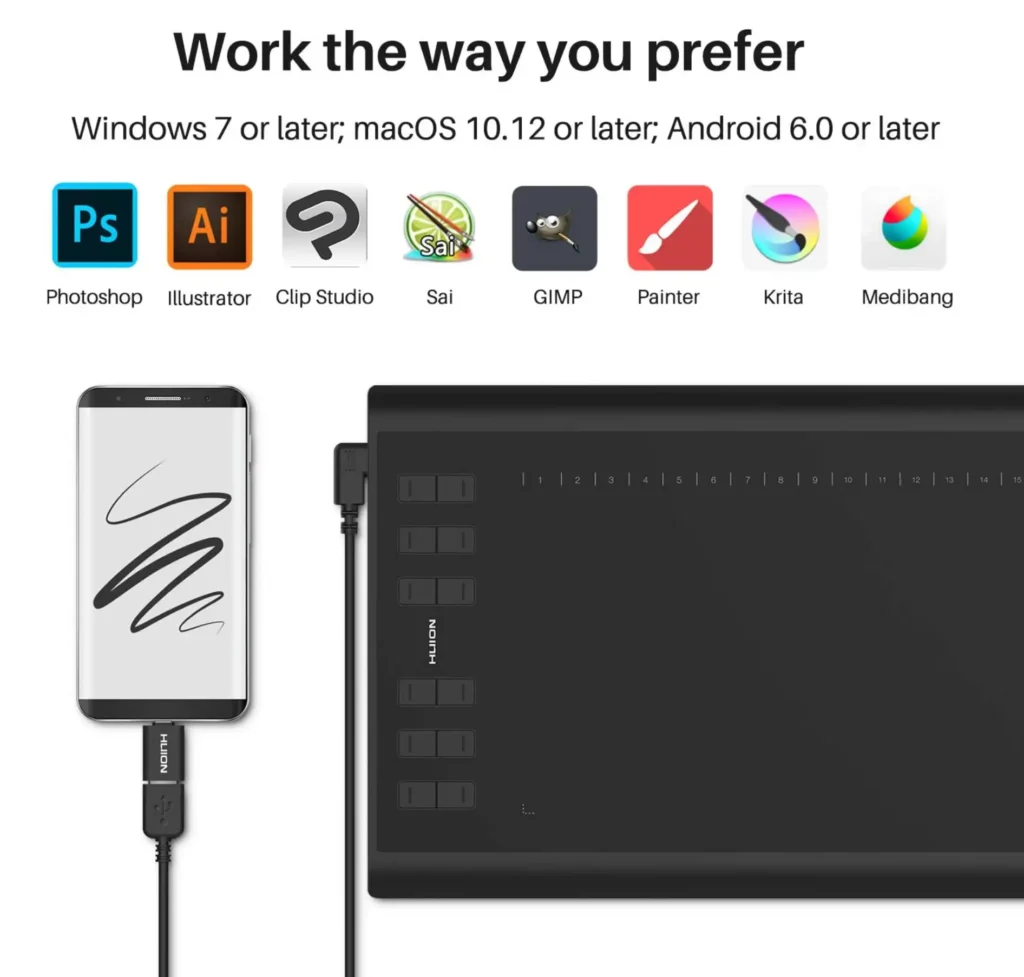
The Huion Inspiroy is one of the best budget tablets on our list, which we couldn’t leave off even with the lower price point.
Features:
- Resolution: 5080 LPI
- Drawing area: 10 x 6.25 inches
- OS: Windows or Mac OS
The Huion Inspiroy 1060 is great for getting started with your graphic design career.
It features Huion’s 8,192 point pressure-sensitive pen for smooth and accurate lines.
It also has 12 express keys and 16 soft keys for a vast range of flexible options, all of which are customizable.
The main difference between this and many other tablets on the list is the lack of a display screen.
Thus, drawing tablets can come in three tiers in order of least to most expensive categories: no display screen, display screen, and fully independent computer.
A pure drawing tablet like the Inspiroy is excellent for its sensitivity and function and comes at a much lower price point than almost any display tablet.
Compared to a medium-sized Wacom drawing tablet like the Intuos 3, it has a similar build quality, with a decent in-between of smooth and matte surface texture, which is great for accuracy and control.
The pen feels slightly less robust than a Wacom pen.
But, overall, it functions very well, with no lag and excellent tracking.
One nice touch is that replacement pens are much cheaper than a Wacom tablet, so keep that in mind.
There’s no eraser side on the Huion pen though.
Overall, a great choice for this style of tablet.
4.4 out of 5 stars on Amazon with over 2,700 reviews.
Huion Inspiroy h640p

An easy-to-use, no-display tablet with a great battery-free pen.
The stylus on the Inspiroy supports 8,192 levels of pressure sensitivity with tilt-response and lag-free tracking.
Features:
- Weight: 1 pound
- Resolution: 5080 LPI
- Drawing area: 6.3 x 3.9 inches
- OS: Windows or Mac OS
It comes with six customizable keys for using shortcuts through the tablet.
The working area is small but functional, and it is effortless to carry this tablet around.
It feels smooth to draw on with the pen.
This is a bit of a smaller size compared to many of the options available on the list, but still highly functional.
The pen and drawing surface work very well together and feel almost as good as a Wacom.
It doesn’t have all the great features, but it’s great for those on a tight budget who are looking for something other than just an expensive tablet.
Unfortunately, sometimes it does glitch out and doesn’t feel as high quality as a Wacom tablet, but it is a much better price.
4.4 out of 5 stars on Amazon with over 1,200 reviews.
XP-Pen Deco

The XP-Pen Deco Pro is a great bargain tablet, especially compared to a Wacom.
There are, however, inconsistencies in the make of the Deco due to the lower price.
Features:
- Weight: 1.3 kg
- Resolution: 5080 Ipi
- Drawing area: 11 x 6 inches
The XP-Pen line of tablets comes in the wake of the near-total dominance of Wacom in the field until relatively recently.
They are clearly heavily inspired by Wacom’s designs, but even so, their design and feel is quite smooth.
There is a slight difference with the taper of the pen, which may just be subjective, but doesn’t feel as good as a Wacom.
Otherwise, the hardware is excellent, although it doesn’t have many advanced features.
The pen tech is very similar to Wacom’s, with the same 8,192 pressure-sensitive levels. In addition, there are eight programmable express keys on the tablet and a touch wheel.
It feels like a slightly worse version of a Wacom when it comes down to the feel, the software, and many other intangibles.
Functional, but not outstanding.
This is a solid low-cost alternative to a Wacom but doesn’t quite live up to the same level of quality.
XP-Pen Star G640

The XP-Pen Star G640 is a solid low-cost tablet for simple use cases at an affordable price.
The six by 4-inch surface is small but works well.
Features:
- Weight: 500 grams
- Resolution: 5080 LPI
- Drawing area: 6 x 4 inches
It comes with an 8,192 pressure-sensitive level pen.
However, the nibs are not as good as Wacom tablets or others, as they are made of hard plastic.
It’s a plug-and-play, no-display-screen tablet that is compatible with most systems.
It has a solid drawing surface with a nice finish that works well with the pen.
It’s great for things like signatures or taking notes by hand.
It has also been designed with mobile games for iOS and Android devices in mind, as some like Osu! have been found to work best with graphics tablets.
It’s very compact too, making it a great tablet to just throw in your bag and take out for class or work.
It’s also a pretty durable feeling and will likely last you a long time.
Wacom One

The Wacom One is just a top pick for a beginner’s display drawing tablet and is great for those looking to become graphic designers.
Features:
- Screen Size: 13.3 inches
- Resolution: 1920 x 1080
- Drawing area: 11.6 by 6.5 inches
It offers a brilliant 13.3-inch screen with a precision touch response. Full HD resolution means you get to see every detail.
However, it only has 72% Adobe color spectrum.
The Wacom One comes with Wacom’s battery-free pen that has excellent tilt recognition, great accuracy, and virtually no lag.
It comes with a kickstand for supporting an inclined view of the screen and better ergonomics.
All in all, it feels much like an artist’s iPad, with more of a focus on drawing rather than an iPad but overall a similar feeling.
4.5 out of 5 stars on Amazon with over 1,600 reviews.
XP-Pen Artist12

The XP-Pen Artist12 is an excellent mix of value for money. It is highly compatible, customizable, and functional.
Features:
- Screen Size: 11.6 inches
- Resolution: 1920 x 1080
- Drawing area: 11.6 inches
It has a touchscreen display with 72% Adobe color accuracy.
The 11.6-inch display gets the job done and allows you to see your drawing on display for a relatively inexpensive tablet.
In addition, there is a protective anti-glare screen applied to the display.
The pen it comes with allows 8,192 levels of pressure, like most of the ones on our list, allowing for a natural and smooth feeling to work.
In addition, it is a battery-free stylus and easy to use, coming with eight replaceable nibs.
The Artist12 also has a full-high touch bar that allows programming for commands from the computer, with six different assignable keys.
Overall, this is an excellent deal for the quality of the product you get.
For those on a tight budget, it’s hard to go wrong with the Artist12.
In addition, it is great for beginners to digital art.
4.4 out of 5 stars on Amazon with over 7,500 reviews.
XP-PEN CR Innovator 16
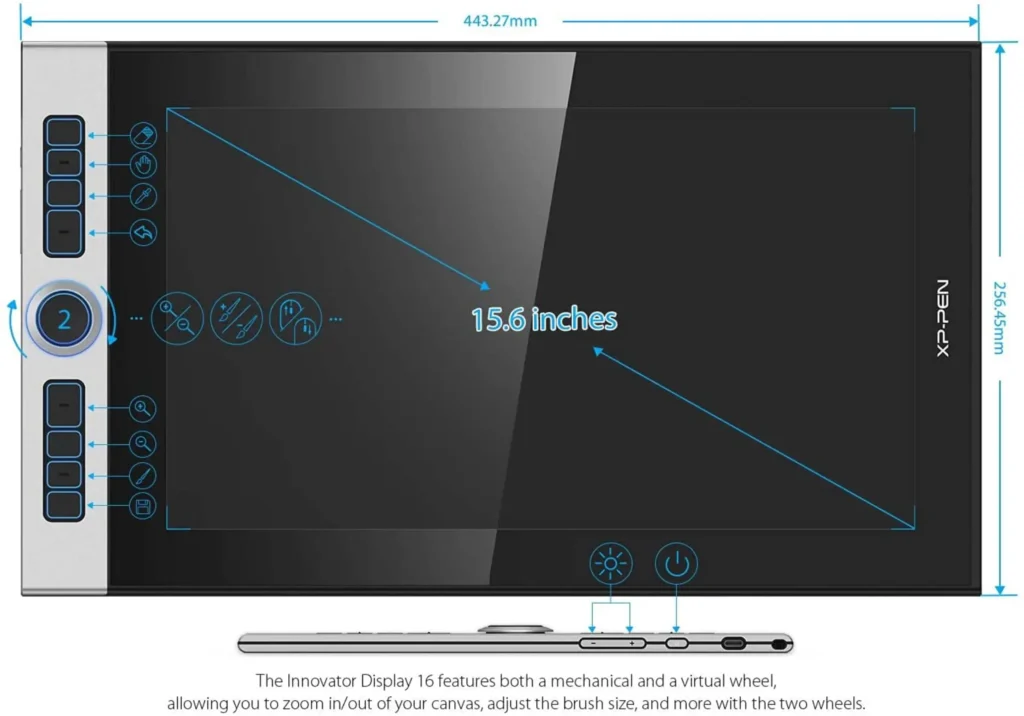
The XP-Pen CR Innovator 16 is a reasonably priced mid-range tablet with a sleek design.
It’s slim, lightweight, and portable, which makes it a great drawing tablet for on the go.
Features:
- Screen Size: 15.6 inches
- Resolution: 1920 x 1080
- Drawing area: 13.54 x 7.62 inches
- Compatibility: Windows, Mac OS
The display screen features full lamination that minimizes parallax.
It covers 92% of the Adobe RGB spectrum, which is solid.
The tactile quality of the screen is better than a Cintiq, which is saying something as Wacom has high standards.
The other nice thing is that it’s quite thin, adding to the portability.
One thing to note, this is not a stand-alone tablet and must be plugged into a computer to use.
The included battery-free pen is the Pantone blue pen which is specially designed for XP-Pen products.
It supports an excellent tilt function of up to 60 degrees and feels smooth to use.
The pen is also highly responsive when used, with no lag and excellent tracking.
In total, it comes with eight programmable shortcut keys, plus a mechanical wheel for zoom and other uses.
Unfortunately, there’s no touchscreen or adjustable stand, which are two of the most frustrating drawbacks of the Innovator 16.
It is also missing a USB-C slot, which would be nice.
Overall, the Innovator 16 is an excellent offering from XP-Pen that only slips behind in some places due to a lack of a touchscreen and a few other minor issues.
It received a 4.6 out of 5 star rating on Amazon with over 90 reviews.
Conclusion
We’ve tried to weave in lots of different useful tablets for various purposes throughout the list.
Whether you are looking for just a drawing tablet, a drawing tablet with a display, or a full studio tablet that doubles as a laptop, we’ve covered all the bases.
While no one tablet dominates the whole list, there are a few that deserve special mention.
The Wacom Cintiq Pro 24 is the best overall experience, although it is prohibitively expensive.
We found the 12.9-inch Apple iPad Pro to be one of the best all-over tablets that can be used as a drawing tablet.
Finally, the Huion Inspiroy 1060 is one of our best budget picks.

