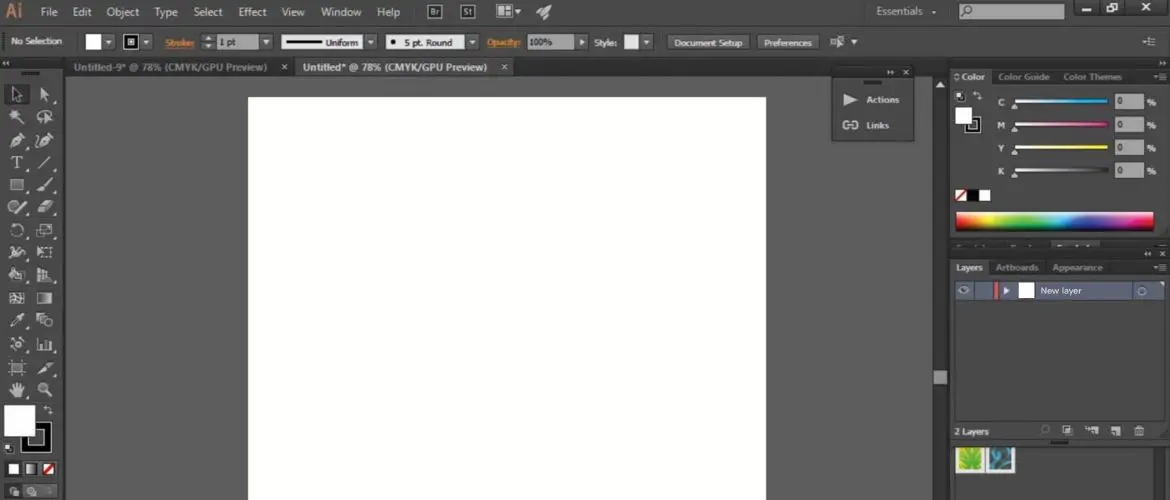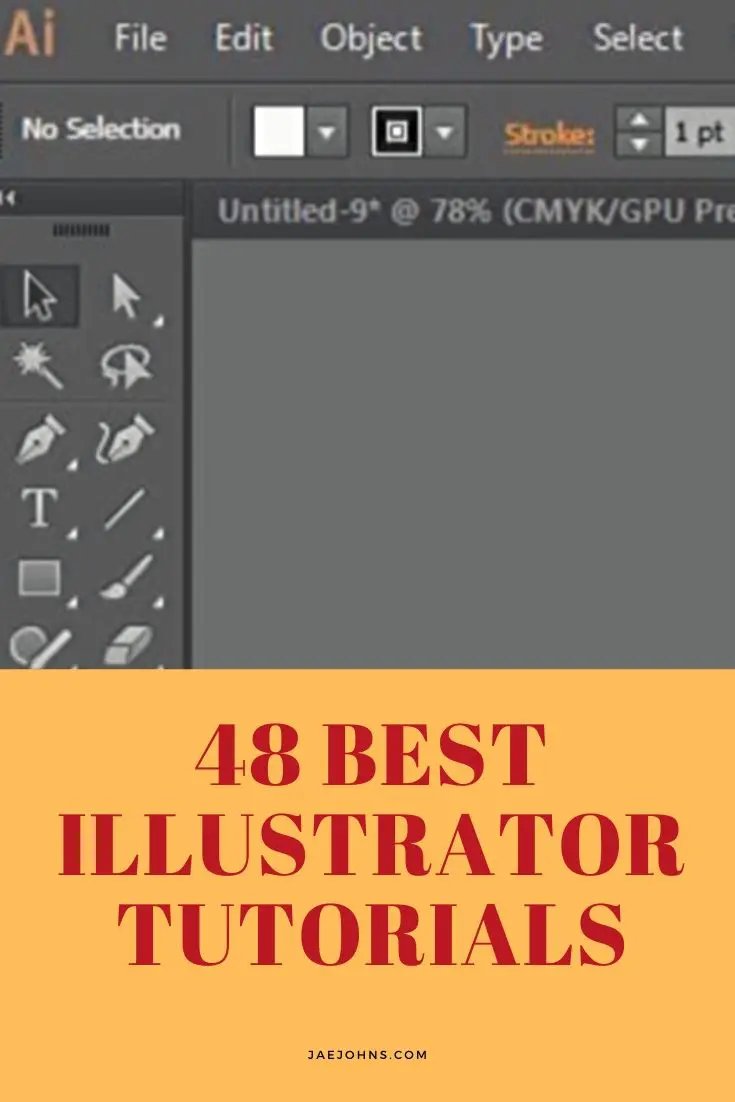Adobe Illustrator tutorials can teach you so many things you never thought you could achieve.
Illustrator is a powerful tool makes it possible for you to get the most out of its many capabilities.
However, to do so, you must know how to use it. That is why I have compiled this list of the best Illustrator tutorials around.
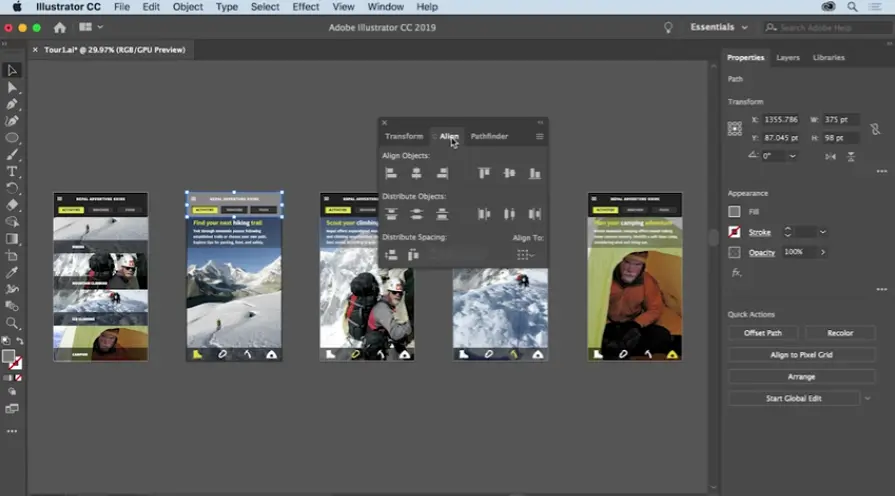 Get To Know Illustrator
Get To Know Illustrator
—If you are brand new to Adobe Illustrator, look no further. This class stands out among Illustrator tutorials because it helps you learn about the tool and never judge you. If you are starting from level zero, this is perfect for you.
Organize Content With Layers
—Layers a such an important part of finding success with Illustrator. This is perfect when it comes to Illustrator tutorials because it teaches you how to use them. Before long, you will be making some seriously amazing art.
Add Images and Artistic Effects
—As you venture into your time with Illustrator, you will probably want to start making cool things. This allows you to work with existing images and transform them by the power of Illustrator.
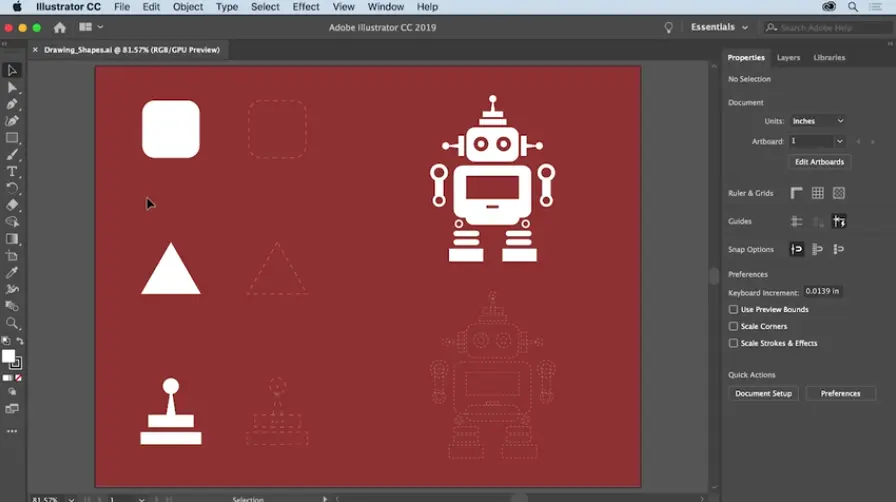 Create and Edit Shapes
Create and Edit Shapes
—This is one basic tutorial that is helpful when it comes to making great graphic designs. You can easily learn all about the shapes that the tool allows you to work with. It also teaches you how to make them look cool.
How To Create A Letter Characters Text Effect
—This tutorial is almost as fun as the final product!
Illustrator Basics for New Users
—For those who are new to the tool, this is a great comprehensive breakdown. You can learn all about the key features that Illustrator has to offer. This is a good way to figure out what you can do with it.
Work With Artboards
—A great feature that Illustrator has to offer is the use of artboards. You can enjoy creating stunning artboards to work from. Many people find that this helps them to think more clearly about their projects.
Create A Snapchat Geofilter
—Snapchat is one of the most popular apps around and people love their filters. With this amazing selection from the Illustrator tutorials, you can make your very own. Creating a custom geofilter is an absolute blast, so don’t wait to get started!
How To Create A Cool Cut-Out Text Effect
—This is a really popular thing to make in Illustrator and it looks fabulous!
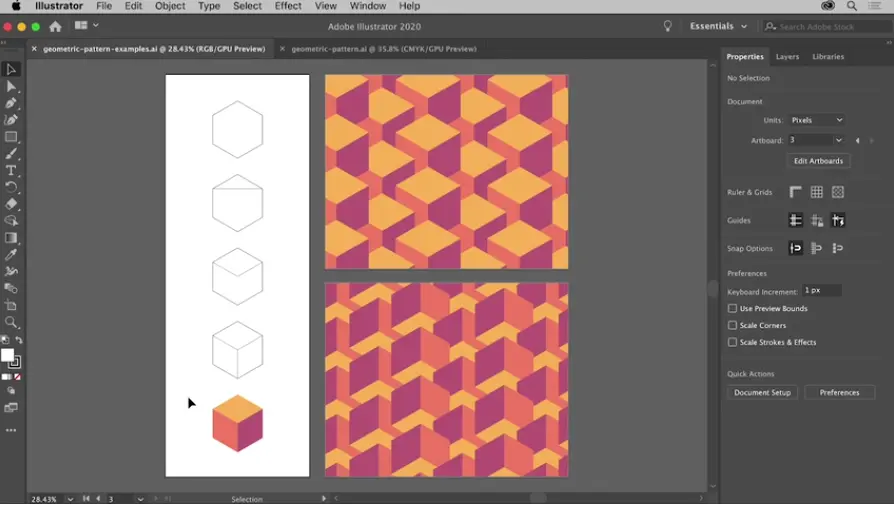 Create A Modern Geometric Pattern
Create A Modern Geometric Pattern
—This tutorial is amazing for a few key reasons. First of all, you can enjoy learning how to create something cool. Second, it is a good approach to practicing your graphic design skills. Third, it looks seriously amazing and it is a ton of fun!
Make A Minimal Vector Portrait
—Vector portraits are all the rage now and with this amazing tutorial, you can make your very own. You will love how easily this tutorial breaks down how to make a vector portrait in no time at all.
Get To Know The Drawing Tools
—For the newly christened digital artist, Illustrator tutorials like this are invaluable. You will love getting acquainted with all of the drawing tools so you can get right to work. You might be amazed by just how versatile the system is.
Design A Personalized Wine Label
—Whether you are making something fun for an upcoming event or you want to focus on practicing, this is great. This tutorial will give you a variety of helpful skills in no time at all. As a bonus, you can show off your fancy label to your friends!
How To Create A Cactus Text Effect
—This Illustrator tutorial is so fun you will use it all the time, even when you shouldn’t!
Create Sticker Art
—Everyone loves cool stickers and this tutorial is here to teach you how to make them. You can make exciting custom stickers with this fun tutorial that makes it easy for you to get started. You might find this is the start of your new business!
Bend and Twist Artwork To Make Different Poses
—Sometimes you want your art figure in different poses. With this great tutorial, you can turn your favorite character into so much more. This is a really fun exercise and so helpful for design!
Create An Editable Pie Chart
—This Illustrator tutorial makes it easy for you to present in style! You will love the way it looks!
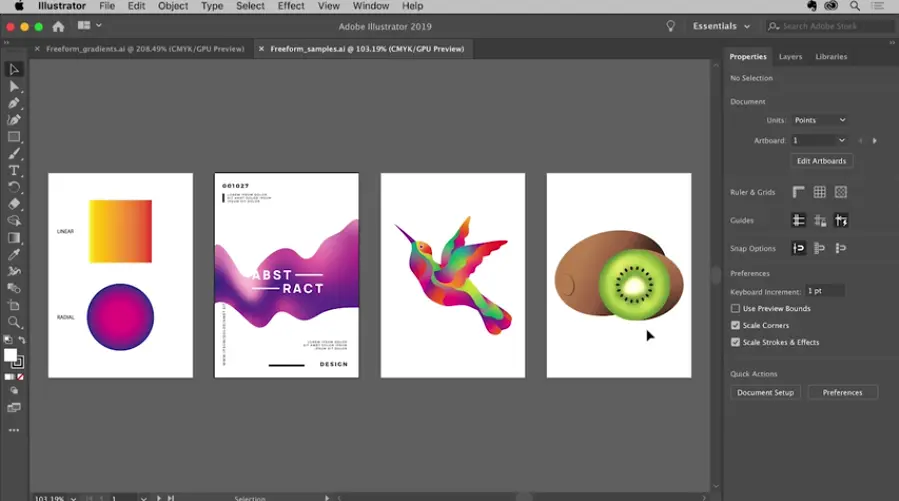 Get Creative With Freeform Gradients
Get Creative With Freeform Gradients
—Gradients are one artistic touch that everyone loves. With this easy to use tutorial, you will find yourself having an absolute blast making a seriously cool background for artwork.
Create and Apply a Pattern
—This is one tutorial that is amazing for certain works of art. You can easily create and apply a texture to your work to give it a whole different feel. It is helpful for advertising and getting the most out of your art!
How To Create A Vector Infographic Template
—Vector infographics are so helpful for sharing information. Make one here!
Create A Set of Icons
—Everyone loves a good set of icons. This tutorial is perfect for helping you to get the most out of your very own icons. You can easily create and design beautiful icons that suit your every need!
Create and Apply Patterns
—Sometimes you want a little more pattern to your artwork. With this tutorial, you can learn all about creating custom patterns that can be applied to artwork. This is a great skill to have when marketing!
Create an Art Brush
—If there is one perk that Illustrator has to offer, it is the use of brushes. With Illustrator tutorials like this, you can easily learn to make your very own brush. People are known for selling brushes online, and this is a great way to get the experience you want.
Create A Calligraphic Brush
—Calligraphy is all the rage in modern design, but sometimes the stock brushes don’t cut it for you. With this amazing tutorial, you can design your very own calligraphic brushes. This gives you complete creative control over your experience.
How To Create A Bones Text Effect
—This is one effect that is cute and creepy at the same time. Have fun with it!
Create A Pattern Brush
—Pattern brushes are amazing for bringing consistency to your design. With this tutorial, you can make pattern brushes of your very own that you will surely love. It is perfect for bringing a custom look to your art.
Design A Social Media Banner
—When it comes to marketing or presenting a good brand, social media banners are incredibly important. With this fun and easy tutorial, you can learn all about making the custom banner of your dreams.
Create A Stained Glass Text Effect
—This is one Illustrator tutorial that you will love. Don’t miss out on making this serious cool effect!
Design A Logo
—If there is one branding matter that is of the utmost importance, it is designing a good logo. Illustrator tutorials like this are great for teaching you how to make custom logos. You can easily turn this into a business!
Create Your Own Pop Art
—Pop art is known for its vibrant and adorable look. You can use this tutorial to learn how to make your very own. Whether you are aiming to create something for social media or your wall, will love this one.
Add Painterly Effects With Brushes
—Sometimes you want your digital art to look more like a painting. This tutorial makes it easy for you to transform your art in no time.
Create Ads For Every Medium With Illustrator
—This tutorial shows you how to take your media posts and quickly adapt them for every medium. Each medium has its dimensions that it requires. Illustrator can help you navigate this with ease.
Create CSS Based Web Graphics
—This tutorial makes it easy for you to do amazing work for your web design team. With Illustrator tutorials like this, you can learn all about making CSS based web graphics that will be perfect for your web design.
Create A Fun Birthday Card Illustration
—This is fun for practice and to gain new skills. You get a cool final product!
Design With 3D Effects
—Everyone loves 3D and this tutorial makes it easy. You can leverage Illustrator to make stunning 3D graphics that work every time. You will love seeing how these graphics work to create something truly amazing.
How To Create A Peeled Text Effect
—This tutorial is so cool and can be used for a variety of graphic design needs!
Workflow Timesavers
—If you have been using Illustrator for a little while, you might think you have it down. This is one tutorial that aims to make sure that you have the most efficient approaches when designing. Don’t miss out on this amazing opportunity to learn how to make your process better.
How To Create A Retro Chrome Text Effect
—This is such a popular text effect to apply. This tutorial shows you just how easy it is to make it!
Lock, Group, and Hide Content
—This is an amazing tutorial on how to better manage your art. You will enjoy learning how to manipulate various elements of your art in no time at all. Don’t hesitate to do your part when it comes to working more effectively.
How To Create A Nautical Themed Logo
—If you want more practice making logos, you will love this Illustrator tutorial.
Illustrator Typography
—With this simple class, you can learn how to make amazing typography in no time. This is so important for graphic design work and can be a lot of fun. You might just find that you love making custom typography!
Illustrator Drawing and Coloring With Live Paint
—This is one tutorial that will help digital artists everywhere. Through a simple guided exercise, you can create compelling works of art that are perfect for any need.
How To Make A Carbon Fiber Pattern in Illustrator
—This tutorial gives great insight into making seriously cool patterns.
Recolor Artwork
—This class guides you through the recoloring process. It makes it possible for you to easily adapt a work of art in no time at all. You can enjoy making multiple versions of any art piece with a variety of different design options.
Illustrator Perspective Tool
—Everything is a matter of perspective and this tool shows you how. Illustrator tutorials like this one make it easy for you to manipulate your work.
Illustrator Master Class
—If you want a course that will teach you everything that you need to know about Illustrator, look no further. You will love this comprehensive course that is perfect for learning the ins and outs of the system.
Illustrator Advanced Training
—When it comes to moving ahead with your Illustrator skills, look no further than this class.
Create A Winter House Illustration
—This fun and seasonal project is perfect for learning more about Illustrator. It also makes a cute final product!
Read Also:
- 5 Easy Ways to Copy Multiple Illustrator Paths to After Effects
- Top 10 Tips On How To Make Collages
- 26 Graphic Designers Share Their #1 Graphic Design Tips
- 20 Japanese Graphic Design Principles Clients Love
- 18 Best Free Illustrator Alternatives
- The Emotional Impact From Color In Logos You Should Know
- 48 Best Illustrator Tutorials
- 18 Photoshop Mistakes Beginners And Experts Should Avoid
- 30 Amazing Repeating Pattern Designing Tips
- What Are The Best Graphic Design Software Options To Use?
- Do You Need A Degree For A Graphic Design Career?
- 8 Tips To Create A Stunning Presentation Template In PowerPoint
- The Critical Elements Of Identity Branding You Oughta Know
- 18 Effective Tips To Design Banners On A Website That Convert
- 3 Ways To Get Ideas To Design The Best Logo
- 8 Strategies To Build Branding Effectively With Your Brand Identity
- 50 Free Amazing PSD Poster Mockups
- What Skills Does An Art Designer Need?
- Can I Be A Graphic Designer If I Can’t Draw?
- 30 Tips On How To Design A Logo
- 7 Kinds Of Graphic Design Jobs And How Much They Make
- 3 Essential Tips To Create Ideas For Posters
- How To Use The Golden Ratio In Interior Design
- How To Solve Problems With Design Thinking
Conclusion
No matter what you want to use Illustrator for, it can probably do it. This is the ultimate graphic design tool and you will be amazed by just how capable it is. The best way to learn how to use this tool is to try various tutorials and projects to solidify your understanding. Remember to try hard and have fun!
Are you using any tutorials to help you in Illustrator? What is something you’d like to know how to do in Illustrator?